ViewSonic PJD6531w Support Question
Find answers below for this question about ViewSonic PJD6531w.Need a ViewSonic PJD6531w manual? We have 4 online manuals for this item!
Question posted by kirpap on January 26th, 2014
Viewsonic Pjd6531w Wont Light
The person who posted this question about this ViewSonic product did not include a detailed explanation. Please use the "Request More Information" button to the right if more details would help you to answer this question.
Current Answers
There are currently no answers that have been posted for this question.
Be the first to post an answer! Remember that you can earn up to 1,100 points for every answer you submit. The better the quality of your answer, the better chance it has to be accepted.
Be the first to post an answer! Remember that you can earn up to 1,100 points for every answer you submit. The better the quality of your answer, the better chance it has to be accepted.
Related ViewSonic PJD6531w Manual Pages
Projector Product Comparison Guide 12/20/2010 - Page 1


...ViewSonic Corporation. When you . ViewSonic.com
For the most complete line of projector options, let the visual experts at ViewSonic guide you 're navigating through a forest of performance LCD and DLP® projectors from ViewSonic..., HDTV 12.5 x 3.9 x 11.3
250 No 1-year FREE 3-year
2010
Wide Format
PJD6531w WXGA
1280x800 DLP® 3,200 3200:1 27-300
16:10 (native), 4:3
27
1.7:1-2.1:1 ...
Projector Product Comparison Guide 12/20/2010 - Page 2


... Warranty
3-year
3-year
3-year
3-year
3-year
3-year
3-year
3-year
Sales: (888) 881-8781 . Analog adapter available from ViewSonic. **Running eco-mode or whisper-mode exclusively can extend lamp life. †Optional RGB to any projector, LCD or LCD TV with 802.11b/g/n connectivity and easily experience dynamic, interactive meetings without notice. Take...
Projector Product Comparison Guide 12/20/2010 - Page 3


... stated herein are the property of Texas Instruments, Inc. projectors) WMK-027 Short throw wall mount (compatible
with 2 lb. ViewSonic® Projectors
Business & Education
Installation / Large Venue
Native Resolution
Technology Brightness... PJD5111 RLC-047 Lamp for PJD5351 RLC-049 Lamp for PJD6381, PJD6241, PJD6531w RLC-050 Lamp for PJD6211, PJD6221, PJD5112 RLC-051 Lamp for PJD6251 RLC...
PJD6531w Datasheet - Page 1
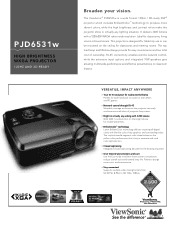
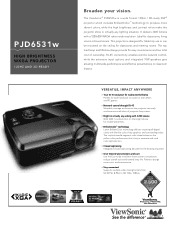
...projector remotely and receive e-mail alerts of projector lamp status.
> Bright in virtually any setting with 3,200 lumens With 3200:1 contrast ratio, it's the bright choice for easy maintenance and low total cost of ownership. The ViewSonic® PJD6531w...this projector shine in virtually any lighting situation.
Ideal for classrooms, living rooms or board rooms. This projector is ...
PJD6531w Datasheet - Page 2


PJD6531w
HIGH BRIGHTNESS WXGA PROJECTOR - 120HZ AND 3D-READY
Optional Accessories
> Replacement Lamp
RLC-049
> Universal Ceiling Mount Kit
WMK-005
> Wireless G Presentation Gateway WPG-350
> Extended Express Exchange® ...
PJD6531W-1 User Guide (English) - Page 1
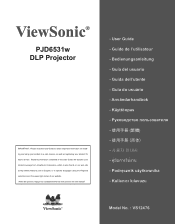
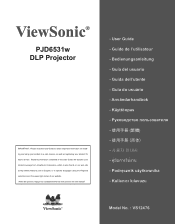
...; kιlavuzu
Model No. : VS12476 ViewSonic®
PJD6531w DLP Projector
IMPORTANT: Please read this User Guide will describe your limited coverage from ViewSonic Corporation, which is also found on installing... in this User Guide to obtain important information on our web site at http://www.viewsonic.com in English, or in specific languages using your product for future service. Gu&#...
PJD6531W-1 User Guide (English) - Page 5
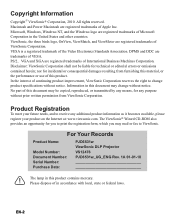
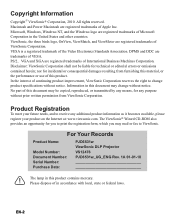
...For Your Records
Product Name:
Model Number: Document Number: Serial Number: Purchase Date:
PJD6531w ViewSonic DLP Projector VS12476 PJD6531w_UG_ENG Rev. 1A 01-01-10
The lamp in this material, or the ...Windows, Windows NT, and the Windows logo are registered trademarks of Apple Inc. Disclaimer: ViewSonic Corporation shall not be copied, reproduced, or transmitted by any means, for you to ...
PJD6531W-1 User Guide (English) - Page 7


... ...11 Installing the Batteries 12 Remote Control Operation 13
Installation 14
Connecting the Projector 14 Powering On/Off the Projector 15 Adjusting the Projector 16
Menu Operation 18 Network Control 25 Maintenance 40
Cleaning the Lens ...40 Cleaning the Projector Housing 40 Cleaning the Filter Cover 40 Replacing the Lamp 41
Specifications 43 Appendix...
PJD6531W-1 User Guide (English) - Page 8


The projector offers the following features: „ Single chip 1.651cm / 0.65" Texas Instruments DLP® technology „ WXGA (1280 x 800 pixels) „ Auto...EN-5 friendly design to change without notices. „ The reproduction, transfer or copy of all or any part of use.
Introduction
Projector Features
The projector integrates high-performance optical engine projection and a user -
PJD6531W-1 User Guide (English) - Page 9
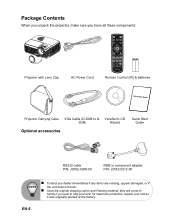
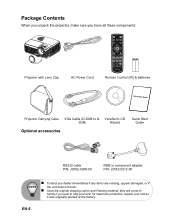
...the unit does not work.
„ Save the original shipping carton and Packing material; ViewSonic CD
SUB)
Wizard
Optional accessories
Quick Start Guide
RS232 cable P/N: J2552-0208-00
RGB to...Package Contents
When you unpack the projector, make sure you have all these components:
Projector with Lens Cap
AC Power Cord
Remote Control (IR) & batteries
Projector Carrying Case VGA Cable (D-SUB to...
PJD6531W-1 User Guide (English) - Page 14
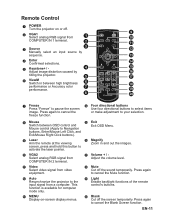
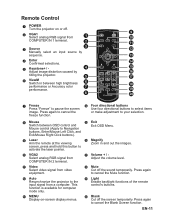
... to the
input signal from a computer.
This function is available for computer
mode only.
19 Light Enable backlight functions of the remote
control's buttons.
13 MENU Display on or off.
2 VGA1...Keystone+ / Adjust image distortion caused by tilting the projector.
6 ViewM Switch in and out the images. EN-11 Remote Control
1 POWER Turn the projector on -screen display menus.
20 Blank Cut off ...
PJD6531W-1 User Guide (English) - Page 16
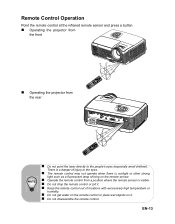
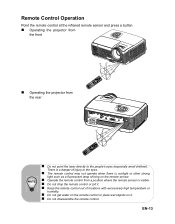
...the eyes.
„ The remote control may not operate when there is sunlight or other strong
light such as a fluorescent lamp shining on it. „ Do not disassemble the remote control....remote control at the infrared remote sensor and press a button. „ Operating the projector from
the front
„ Operating the projector from a position where the remote sensor is visible. „ Do not drop ...
PJD6531W-1 User Guide (English) - Page 23


...bright environment.
To exit OSD, Press the MENU button again. The OSD menu will close and the projector
will return to operate
1. At higher temperature the screen looks colder;
Aspect Ratio
Select how the ...T to enter sub-menu for various types of the screen. Contrast Set the difference between light and dark areas.
If you select "User", then you can change the intensity of each...
PJD6531W-1 User Guide (English) - Page 25


... altitude cooling of or behind the screen.
High Altitude Use this function to dim the projector lamp light output which will lower power consumption and increase lamp life. „ This function will automatically...and select the screen color when this function to activate filter mode after the projector is turned on, the Filter Hours also turns on . Filter Hours Reset
Reset the filter ...
PJD6531W-1 User Guide (English) - Page 39


...test mail
to check whether all settings and functions are correct. For example: mail.viewsonic.com (Max length: 30 characters)
User Name
Enter user name of the sender's...characters)
Password
Enter password of the company. Lamp Fail
The lamp does not light up.
Replacement is suggested .
EN-36
Replacement is suggested .
Filter Time ...The projector internal is over heated.
PJD6531W-1 User Guide (English) - Page 50
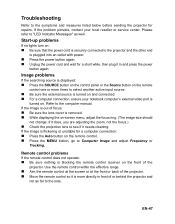
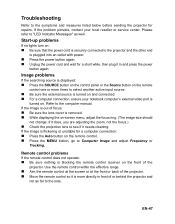
... connection, ensure your local reseller or service center.
EN-47 If the image is out of the
projector. If the image is flickering or unstable for a short while, then plug it does, you are...the focus.) „ Check the projection lens to the computer manual. Start-up problems
If no lights turn on -screen menu, adjust the focus ring. (The image size should
not change;
Refer ...
PJD6531W-1 User Guide (English) - Page 54
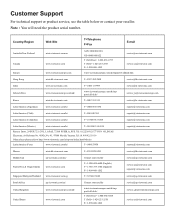
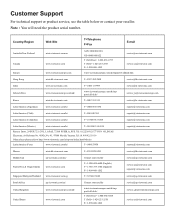
... 10 LINEAS Electroser, Av Reforma No. 403Gx39 y 41, 97000 Merida, Yucatan. Country/Region
Web Site
T=Telephone F=Fax
E-mail
Australia/New Zealand Canada Europe
www.viewsonic.com.au www.viewsonic.com www.viewsoniceurope.com
AUS=1800 880 818 NZ=0800 008 822
T (Toll-Free)= 1-866-463-4775 T (Toll)= 1-424-233-2533 F= 1-909-468...
PJD6531W-1 User Guide (English) - Page 55
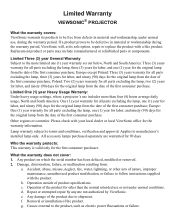
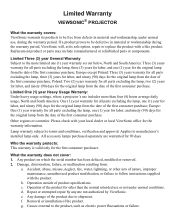
... date of the first consumer purchase. Operation outside of the product. Repair or attempted repair by anyone not authorized by ViewSonic. g.
Limited One (1) year Heavy Usage Warranty: Under heavy usage settings, where a projector's use includes more limited one (1) year warranty set out below, North and South America: Three (3) years warranty for all...
PJD6531W-1 User Guide (English) - Page 56
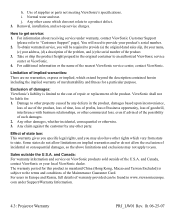
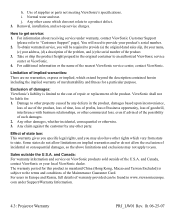
... service center, contact ViewSonic.
Removal, installation, and set-up service charges. The warranty period for a particular purpose. h. Any other damages, whether incidental, consequential or otherwise. 3. How to get service: 1. For information about receiving service under Support/Warranty Information.
4.3: Projector Warranty
PRJ_LW01 Rev. 1h 06-25-07
For users in...
PJD6531W-1 User Guide (English) - Page 57
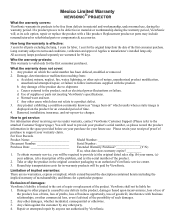
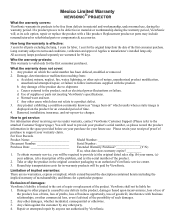
...warranty products will be free from defects in material and workmanship, under warranty, contact ViewSonic Customer Support (Please refer to the cost of repair or replacement of the product... on the product for a particular purpose. Mexico Limited Warranty
VIEWSONIC® PROJECTOR
What the warranty covers: ViewSonic warrants its sole option, repair or replace the product with a like ...

