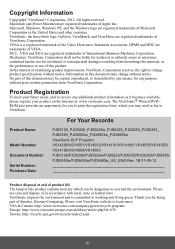ViewSonic PJD5126 Support Question
Find answers below for this question about ViewSonic PJD5126.Need a ViewSonic PJD5126 manual? We have 5 online manuals for this item!
Current Answers
Related ViewSonic PJD5126 Manual Pages
Similar Questions
Replaced My Bulb And My Projector Still Flashed Blue And The Red Lamp Light On
my projector won't turn on and the lamp shows red. I replace the bulb and it still flashed blue and ...
my projector won't turn on and the lamp shows red. I replace the bulb and it still flashed blue and ...
(Posted by casillasp13 8 years ago)
Replacing Projector Lamp
How do I replace the lamp in a Viewsonic PJ1075 Projector?
How do I replace the lamp in a Viewsonic PJ1075 Projector?
(Posted by edsayson 10 years ago)
Projector Turns Off, Power Lamp Starts Flashing. After 5 Minutes Power Led Is On
I have a PJ402D projector, after 10 minutes the lamp goes off and the pawer led start flashing. Then...
I have a PJ402D projector, after 10 minutes the lamp goes off and the pawer led start flashing. Then...
(Posted by arind 11 years ago)
Pjd6221 Projector Lblue Light Comes On But No Fan Or Lamp
(Posted by MIKEHILL 12 years ago)
Pj588d Projector Lamp Turns Off After About A Minute.
My projector lamp turns off after about a minute. The fan is still running and the orange (4 times) ...
My projector lamp turns off after about a minute. The fan is still running and the orange (4 times) ...
(Posted by hep51599 12 years ago)