ViewSonic PJ358 Support Question
Find answers below for this question about ViewSonic PJ358 - XGA LCD Projector.Need a ViewSonic PJ358 manual? We have 8 online manuals for this item!
Question posted by ecirius on September 12th, 2011
How To Open It?
The projector can't light. What can I do?
Current Answers
There are currently no answers that have been posted for this question.
Be the first to post an answer! Remember that you can earn up to 1,100 points for every answer you submit. The better the quality of your answer, the better chance it has to be accepted.
Be the first to post an answer! Remember that you can earn up to 1,100 points for every answer you submit. The better the quality of your answer, the better chance it has to be accepted.
Related ViewSonic PJ358 Manual Pages
Projector Product Comparison Guide 12/20/2010 - Page 1


...of Texas Instruments, Inc. When you're navigating through a forest of 3
PJL7211 XGA
1024x768 3-panel LCD
2,200 400:1 30-300 4:3 (native)
31
1.4 - 1.7:1 Yes
Manual/Manual ...No 1-year FREE 3-year
Sales: (888) 881-8781 . ViewSonic brings you . ViewSonic® Projectors
Entry SVGA
Entry XGA
ViewSonic Projectors
Award-winning. S-video, component (DB-15),
composite
No NTSC, PAL, SECAM, HDTV 12.5 ...
Projector Product Comparison Guide 12/20/2010 - Page 2


...PC to any projector, LCD or LCD TV with 802.11b/g/n connectivity and easily experience dynamic, interactive meetings without notice. Supports any projector. Selection, ...3000:1 30-300
PJD7583wi WXGA
1280x800 DLP® 3,000 3000:1 30-300
PJ260D XGA
1024x768 DLP® 2,000 2000:1 40-300
PJL3211 XGA
1024x768 3-panel LCD
3,000 500:1 30-300
Aspect Ratio
4:3 (native), 16:9 4:3 (native), ...
Projector Product Comparison Guide 12/20/2010 - Page 3


... country; ViewSonic® Projectors
Business & Education
Installation / Large Venue
Native Resolution
Technology Brightness Lumens (max) Contrast Ratio (max) Display Size (in.)
PJD6221 XGA
1024x768 DLP® 2,700 2800:1
30 - 300
PJD6241 XGA
1024x768 DLP® 3,200 3200:1
27 - 300
PJD6251 XGA
1024x768 DLP® 3,700 2800:1 27-300
PJL9371 XGA
1024x768 3-panel LCD
4,000 2000:1 30...
PJ358 Specification Sheet - Page 1


...office or on the road. PJ358
LIGHT, BRIGHT AND PORTABLE PROJECTOR
WITH KEYSTONE CORRECTION
Versatile and highly portable. The direct off feature lets you just unplug the projector and go.
> Present without ... At just 3.9 lbs, This projector's portability is enhanced by its DIRECT OFF FEATURE. The PJ358 delivers 2,000 LUMENS AND 1024X768 XGA RESOLUTION for dynamic meetings and presentations...
PJ358 Specification Sheet - Page 2
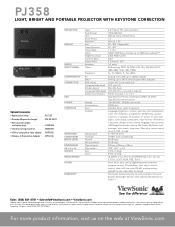
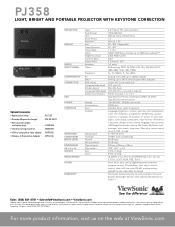
...component adapter* Stereo mini-jack 1 in .) Net Gross
0.6" Poly-Si TFT with micro-lens 1024x768 XGA Manual zoom, manual focus 1.2 Vertical ± 30º 30"-300" (diagonally) 32"-307" ... names, trademarks stated herein are the property of their respective companies. PJ358
LIGHT, BRIGHT AND PORTABLE PROJECTOR WITH KEYSTONE CORRECTION
Optional Accessories • Replacement lamp RLC-027 •...
PJ358 User Guide - Page 5
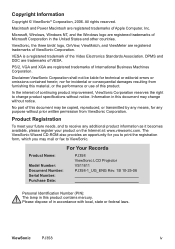
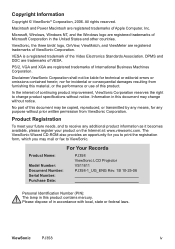
... Records
Product Name:
Model Number: Document Number: Serial Number: Purchase Date:
PJ358 ViewSonic LCD Projector VS11611 PJ358-1_UG_ENG Rev. 1B 10-25-06
Personal Identification Number (PIN): The lamp ...OnView, ViewMatch, and ViewMeter are trademarks of Apple Computer, Inc. PS/2, VGA and XGA are registered trademarks of in this product contains mercury. Microsoft, Windows, Windows NT, and...
PJ358 User Guide - Page 6


... errors that may appear in this manual. • The reproduction, transfer or copy of all manuals for this symbol.
Projector
PJ358 User's Manual - Operating Guide
Contents of their respective owners.
For moving the projector, be sure to incorrect handling.
Be sure to incorrect handling. After reading them, store them in this manual is...
PJ358 User Guide - Page 7


... filter cover for bottom-up use 3
PICTURE menu 23 Brightness, Contrast, Gamma, Color temp, Color, Tint, Sharpness, My memory
Part names 4 Projector 4 Control panel 5 Remote control 5
Setting up , MyScreen, MyScreen Lock, Message, Source name
Using as a
OPTION menu 37
simple PC mouse ... 19
Temporarily blanking the screen. . . 19
Using the menu function 20
ViewSonic
PJ358
PJ358 User Guide - Page 8


... projector requires...of the projector and make ...projector should come with the enclosed filter cover for bottom-up use the original packing materials when moving the projector...Projector features / Preparations
Projector features
This projector has a capability to mobile users and others by offering a special function named "PC less presentation". This projector... the projector installed bottom...
PJ358 User Guide - Page 9
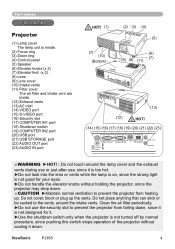
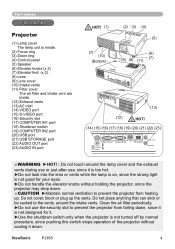
...►Do not look into the lens or vents while the lamK p is on, since the VIDEO strong light
is not good for it.
►Use the shutdown switch only when the projector is not turned off by normal
procedure, since pushing this switch stops operation of the...DC 5V 0.5A
S-VIDEO VIDEO K
AUDIO OUT AUDIO IN
WARNING ►HOT! : Do not touch around the intake vents.
ViewSonic
PJ358
PJ358 User Guide - Page 11
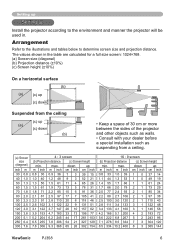
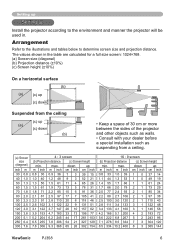
... 129 7.1 278 8.5 334 7 3 304 120
7.8 306 9.3 368 65 26 392 154 8.5 334 10.2 400 8 3 365 144
ViewSonic
PJ358
down
up (a)
(c) down
Suspended from a ceiling.
(a) Screen size
(diagonal)
inch m 30 0.8 40 1.0 50 1.3 60 1.5 70...
Refer to the illustrations and tables below to the environment and manner the projector will be used in the table are calculated for a full size screen:...
PJ358 User Guide - Page 12
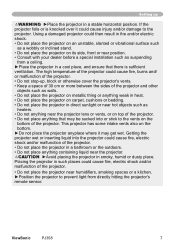
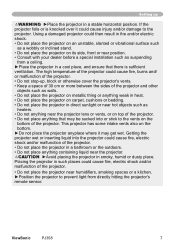
... humidifiers, smoking spaces or a kitchen. ►Position the projector to the projector. Using a damaged projector could cause injury and/or damage to prevent light from a ceiling. ►Place the projector in a stable horizontal position. The high temperature of the projector could cause fire, burns and/ or malfunction of the projector. • Do not stop-up
WARNING ►...
PJ358 User Guide - Page 13


... all devices and unplug their power cords prior to
LAN USB-A
connecting them to projector. Please refer to the following illustrations to the correct ports.
Make sure that devices are suitable to be of
the INPUT menu.
ViewSonic
PJ358
RGB OUT
►Use appropriate accessory or otherwise USB STORAGE USB designed cables...
PJ358 User Guide - Page 14


...When connecting a laptop PC to the projector, be sure to activate the PC's external RGB output. (Set the laptop PC to CRT display or to simultaneous LCD and CRT display.) For details on ...Windows. display devices).
It might be able to see a check box to select "Yes/No" for devices before being displayed. ViewSonic
PJ358
Plug...
PJ358 User Guide - Page 15
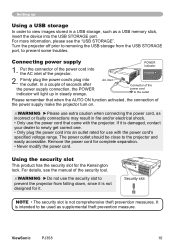
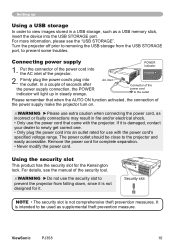
...projector turn on. The power outlet should be used as supplemental theft prevention measure. Using the security slot
This product has the security slot for complete separation. • Never modify the power cord.
ViewSonic
PJ358..., the connection of seconds after the power supply connection, the POWER indicator will light up
Using a USB storage
In order to view images stored in a USB ...
PJ358 User Guide - Page 16
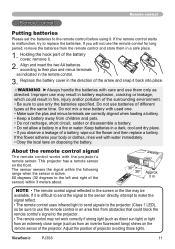
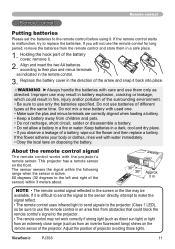
... a battery. • Do not allow a battery in a fire or water. ViewSonic
PJ358
11
About the remote control signal
The remote control works with water immediately. • Obey... the flower and then replace a battery. If it .
2. Adjust the position of projector avoiding those lights. Remote control
Remote control
Putting batteries
Please set the batteries to the left and right ...
PJ358 User Guide - Page 17


...function is not available while the lamp is working properly.
ViewSonic
PJ358
12 USB port
(1) HOME key: Press the HOME button.
... in the SERVICE item of the OPTION menu of the projector to change the signal frequency. And also this function may...check the following. -
You cannot do things like a notebook PC, open BIOS setup menu, then select the external mouse and disable the built...
PJ358 User Guide - Page 18


... the projector, after all of the projector's openings. ►Do not touch around the lamp cover and the exhaust vents during use or just after use, since it off. ViewSonic
PJ358
13... items of the projector. ESC
RESET
3.
Press the STANDBY/ON button on the projector prior to the connected devices. WARNING ►A strong light is emitted when the projector's power is completely...
PJ358 User Guide - Page 24
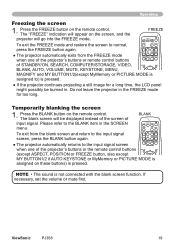
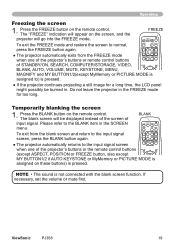
...; The projector automatically returns to ) is not connected with the blank screen function. ViewSonic
PJ358
19
ASPECT
AUTO BLANK
To exit from the FREEZE mode when one of the projector's buttons ... mode. Do not leave the projector in the FREEZE mode for a long time, the LCD panel might possibly be displayed instead of the screen of the projector's buttons or the remote control ...
PJ358 User Guide - Page 63


...eiae.org (in the US) or www.epsc.ca (in your local dealer. ViewSonic
PJ358
58 When the pictures appear dark, or when the color tone is poor, please ...(marked by an arrow) screws. • Do not open the lamp cover while the projector is not broken. • Do not use the projector with a loud bang, or burn out, if jolted or... bang when it dark, not to light up or to cool sufficiently.
Similar Questions
Projector Throw Destination
Why is my projector throwing onto the ceiling rather than then wall?
Why is my projector throwing onto the ceiling rather than then wall?
(Posted by lyndeeroundy 2 years ago)
Where Can I Buy A 800x600 Dlp Chip For This Projector?
Where can I buy a 800x600 replacement DLP chip for our Viewsonic PjD5112 projector?
Where can I buy a 800x600 replacement DLP chip for our Viewsonic PjD5112 projector?
(Posted by stlentz64 10 years ago)
Adaptor
What adaptor/connector do i need to connect VB100a Pro to LCD projector
What adaptor/connector do i need to connect VB100a Pro to LCD projector
(Posted by Anonymous-83101 11 years ago)
Pjd6221 Projector Lblue Light Comes On But No Fan Or Lamp
(Posted by MIKEHILL 12 years ago)
How Do You Open A Pj551d Projector?
I'm trying to replace the bulb. I have removed all screws, but it will not come apart. I believe tha...
I'm trying to replace the bulb. I have removed all screws, but it will not come apart. I believe tha...
(Posted by mjs186 14 years ago)

