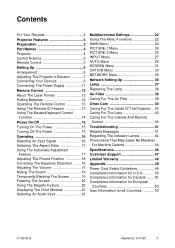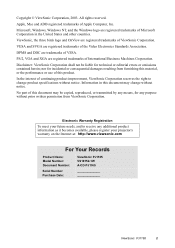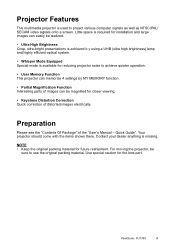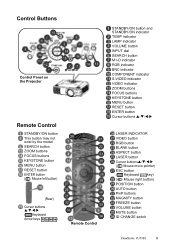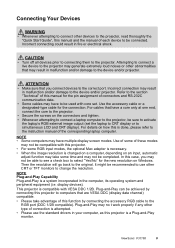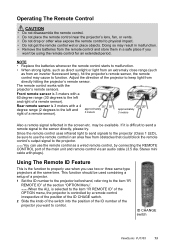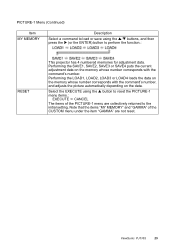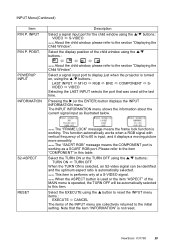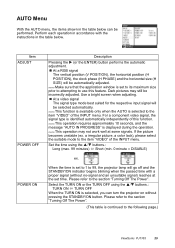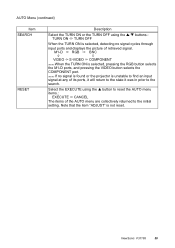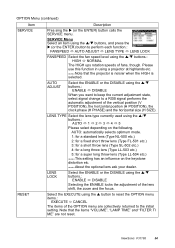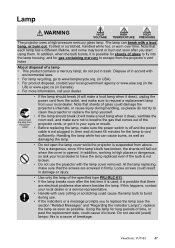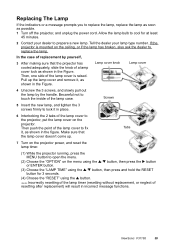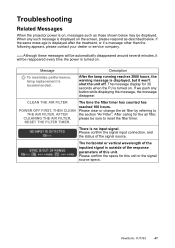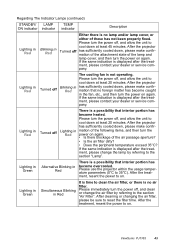ViewSonic PJ1165 Support Question
Find answers below for this question about ViewSonic PJ1165 - XGA LCD Projector.Need a ViewSonic PJ1165 manual? We have 1 online manual for this item!
Question posted by rkimble33 on February 24th, 2012
Reset Lamp Hours
The person who posted this question about this ViewSonic product did not include a detailed explanation. Please use the "Request More Information" button to the right if more details would help you to answer this question.
Current Answers
Related ViewSonic PJ1165 Manual Pages
Similar Questions
New Lamp Not Working
I replaced lamp and after power applied lamp and power led are green for few seconds, then led lamp ...
I replaced lamp and after power applied lamp and power led are green for few seconds, then led lamp ...
(Posted by rchineaster 9 years ago)
How To Repair Blown Lamp Of Viewsonic Pj503d Projector Dlp
(Posted by checfredmc 10 years ago)
Owners Manual
HI. I NEED THE OWNERS MANUAL FOR THE VIEWSONIC PJ1165 PROJECTOR BUT IN SPANISH. CAN YOU HELP ME GE...
HI. I NEED THE OWNERS MANUAL FOR THE VIEWSONIC PJ1165 PROJECTOR BUT IN SPANISH. CAN YOU HELP ME GE...
(Posted by ibero43 12 years ago)
Blinking Lights
the lights for the lamp and temp are blinking....can you please help.
the lights for the lamp and temp are blinking....can you please help.
(Posted by coonass167 12 years ago)