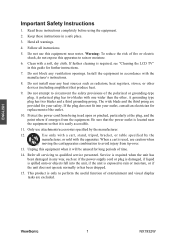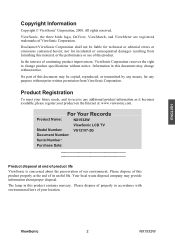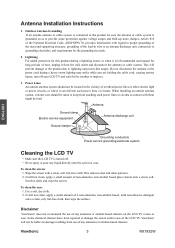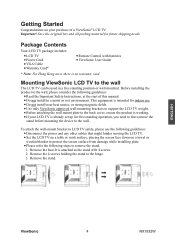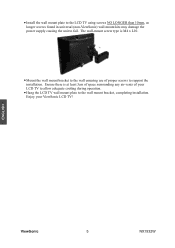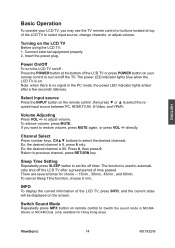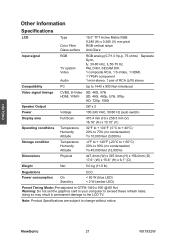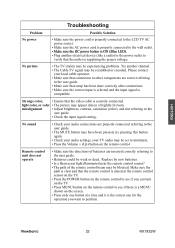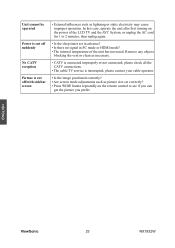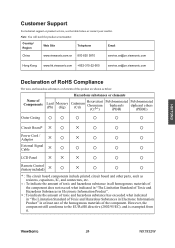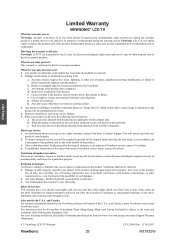ViewSonic NX1932W Support Question
Find answers below for this question about ViewSonic NX1932W - DiamaniDuo - 19" LCD TV.Need a ViewSonic NX1932W manual? We have 1 online manual for this item!
Question posted by kenlex on May 17th, 2012
B&w Logo No Signal
The monitor/tv worked fine this morning. Now, when we turn it on, the logo is in black and white and the words No Signal appear. It won't respond to anything except the Input selector & volume control. Per the user manual we should be able to get the Menu to pop up. This occurs whether it is hooked up to the cable box or not. There is nothing wrong with the cable box nor the outlet.
Current Answers
Related ViewSonic NX1932W Manual Pages
Similar Questions
Remote Code For Viewsonic Nx1932w Tv
I need a remote code. Also, the picture doesn't fill the screen at the top or bottom.
I need a remote code. Also, the picture doesn't fill the screen at the top or bottom.
(Posted by ldrysdale2k 6 years ago)
Viewsonic Out Of Range No Signal Box That Wont Go
out of range error wont go away on my nx1932w monitor i just inherited it so im not sure how long it...
out of range error wont go away on my nx1932w monitor i just inherited it so im not sure how long it...
(Posted by courtneyedison82 9 years ago)
Viewsonic N4280p Lcd Tv Problem With Side Panel Button Control
Cannot adjust volume or channels or input using buttons on side or remote control. Volume is stuck a...
Cannot adjust volume or channels or input using buttons on side or remote control. Volume is stuck a...
(Posted by robinsca 11 years ago)
Can't Get Nx1932w To Work With Cable Box. Won't Display Channels.
Comcast Cable requiring use of digital cable box to get signal. Without cable box, I get about 7 cha...
Comcast Cable requiring use of digital cable box to get signal. Without cable box, I get about 7 cha...
(Posted by dnycum7 11 years ago)
My Viewsonic N1930w Lcd Tv, The Tv Will Not Work At All. Is It Firmware?
(Posted by trish3308 13 years ago)