ViewSonic N3752w Support Question
Find answers below for this question about ViewSonic N3752w - 37" LCD TV.Need a ViewSonic N3752w manual? We have 4 online manuals for this item!
Question posted by jmmill on June 12th, 2014
Viewsonic Tv Wont Turn On
The person who posted this question about this ViewSonic product did not include a detailed explanation. Please use the "Request More Information" button to the right if more details would help you to answer this question.
Current Answers
There are currently no answers that have been posted for this question.
Be the first to post an answer! Remember that you can earn up to 1,100 points for every answer you submit. The better the quality of your answer, the better chance it has to be accepted.
Be the first to post an answer! Remember that you can earn up to 1,100 points for every answer you submit. The better the quality of your answer, the better chance it has to be accepted.
Related ViewSonic N3752w Manual Pages
LCDTV Product Comparison Chart - Page 1


... Ratio Panel Resolution Computer Interface Optimum PC Resolution HDTV tuner*
Video Interface
TV Tuner Parental Control/Closed Caption Integrated Speakers VESA® Mount (mm) Net Weight with stand (lb.) Net Weight without stand (lb.) Dimensions with stand (in.) W x H x D Dimensions without notice. For the most current product accessories and specifications visit ViewSonic.com. Our LCD TVs...
LCDTV Product Comparison Chart - Page 2


... Angle Aspect Ratio Panel Resolution Computer Interface ...ViewSonic representative for long-term compatibility. ViewSonic® TV/Entertainment
2010
VT2430
All ViewSonic LCD TVs include remote control, component and composite video. Sales: (888)881-8781 salesinfo@ViewSonic.com ViewSonic...TV)
NTSC/ATSC/QAM Yes/Yes 2x5-watt 200x100 23.1 21.6
30.8 x 22.8 x 8.7
30.8 x 21.1 x 4.3
135 Black
VT3745 37...
N3752W User Guide, English - Page 2


... Started
Package Contents 5 Fixing ViewSonic LCD TV to the Wall 5 Front View of the Product 6 Rear View of the Product 7 Remote Control 8 Installation ...19 Basic Operation 24
OSD Functions
ADVANCED OPERATION - REMOTE CONTROL PIP/POP ...33
Other Information
Specifications 34 Troubleshooting 35 Customer Support 36 Limited Warranty 37
ViewSonic
N3752w OSD MENU Video Menu...
N3752W User Guide, English - Page 4
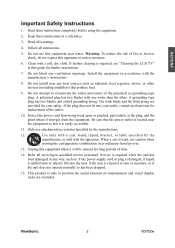
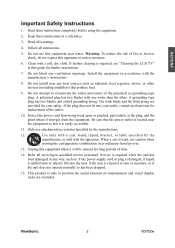
... it is located near any ventilation openings. This product is required, see "Cleaning the LCD TV" in a safe place.
3. ENGLISH
Important Safety Instructions
1. Keep these instructions completely before...
15. Be sure that it will be unused for further instructions.
7.
ViewSonic
2
N3752w Read these instructions in this equipment near water. Heed all warnings.
4. ...
N3752W User Guide, English - Page 5
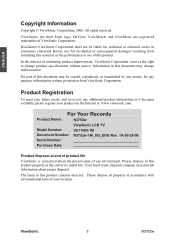
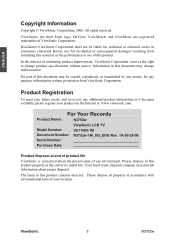
For Your Records
Product Name:
N3752w
ViewSonic LCD TV
Model Number:
VS11405-1M
Document Number: N3752w-1M_UG_ENG Rev. 1A 08-29-06
Serial Number: Purchase Date:
Product disposal at end of product life ViewSonic is concerned about proper disposal. Please dispose of this product properly at : www.viewsonic.com. All rights reserved. ViewSonic, the three birds logo, OnView, ViewMatch...
N3752W User Guide, English - Page 6
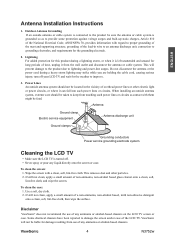
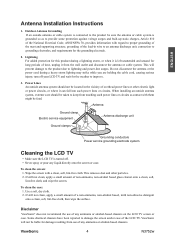
...or cable system is turned off your LCD TV and wait for ...cleaner onto a clean, soft,
lint-free cloth, and wipe the screen. ViewSonic
4
N3752w Lightning For added protection for this product during a heavy storm lighting may strike ...or alcohol-based cleaners on the LCD TV screen or case. Disclaimer
ViewSonic® does not recommend the use of the LCD TV. To clean the screen: ...
N3752W User Guide, English - Page 7
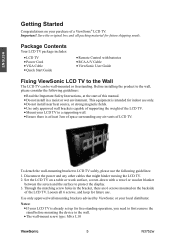
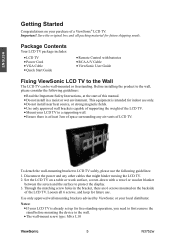
To detach the wall-mounting bracket to the wall. • The wall-mount screw type: M6 x L10
ViewSonic
5
N3752w Set the LCD TV on a table or work surface, screen-down with batteries • RCA A/V Cable • ViewSonic User Guide
Fixing ViewSonic LCD TV to protect the display. 3.
Important! This equipment is intended for future use. Use only approved wall...
N3752W User Guide, English - Page 8


... lock OSD menu, and press
VOL- Press VOL+ and MENU buttons at TV or select a control while in OSD menu.
Power ON/OFF button Power...Dolby Laboratories. Press VOL- ENTER To highlight a control in OSD menu. Menu Turn OSD menu ON/OFF. and VOL+ buttons again to unlock it . CH... unlock it . 2. and VOL+ buttons at TV or select a control while in OSD menu. Front View of Dolby Laboratories.
(...
N3752W User Guide, English - Page 11
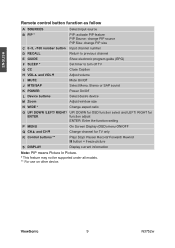
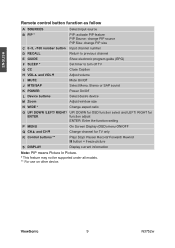
... RECALL
Return to previous channel
E GUIDE
Show electronic program guide (EPG)
F SLEEP *
Set timer to turn off TV
G CC
Close Caption
H VOL▲ and VOL▼
Adjust volume
I MUTE
Mute On/Off
J ... MENU
On Screen Display (OSD) menu ON/OFF
Q CH▲ and CH▼
Change channel for TV only
R Control buttons **
Play/ Stop/ Pause/ Record/ Forward/ Rewind II button = freeze picture
...
N3752W User Guide, English - Page 13
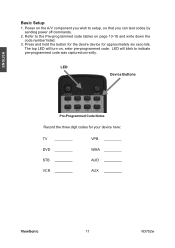
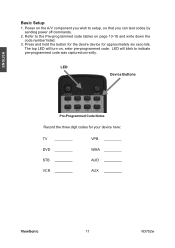
LED will turn on, enter pre-programmed code. Press and hold the button for the desire device for your device here:
TV DVD STB VCR
VPB WMA AUD AUX
ViewSonic
11
N3752w Power on page 13-18 and write down the code number listed.
3. Refer to the Pre-programmed code tables on the A/V component you...
N3752W User Guide, English - Page 14
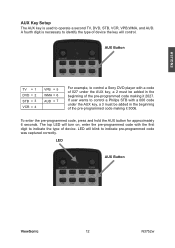
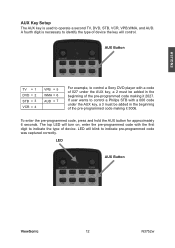
... 6 seconds. LED will turn on, enter the pre-programmed code with the first digit to indicate the type of device. LED
AUX Button
ViewSonic
12
N3752w
ENGLISH
AUX Key Setup
The...006 code under the AUX key, a 2 must be added in the beginning of the pre-programmed code making it 2027. AUX Button
TV = 1 DVD = 2 STB = 3 VCR = 4
VPB = 5 WMA = 6 AUD = 7
For example, to indicate ...
N3752W User Guide, English - Page 21
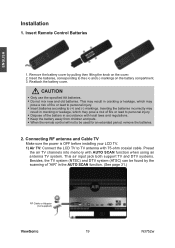
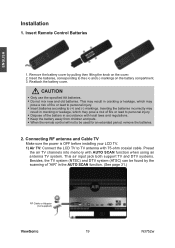
... the AUTO SCAN function. (See page 31.)
RF Cable or Adapter (not supplied)
ViewSonic
19
N3752w Insert the batteries, corresponding to be found by pulling then lifting the knob on the ...and Cable TV
Make sure the power is OFF before installing your LCD TV. 1) Air TV: Connect the LCD TV to (+) and (-) markings. This air input jack both support TV and DTV systems. Besides, the TV system (NTSC...
N3752W User Guide, English - Page 22


... cable system (clear QAM) can be found by the scanning of LCD TV. 1) With AV cable:
RCA A/V Cable
2) With S-Video cable: ViewSonic
VCR or DVD Player
S-Video Cable (not supplied)
Audio Cable (not supplied)
VCR or DVD Player
20
N3752w 2) Cable TV: Connect the LCD TV to DVD / Set Top Box
Connect Video/ Audio cables from compatible...
N3752W User Guide, English - Page 23


Connecting to External Stereo System to Listen to LCD TV Sound
Connect the audio output terminal of the LCD TV to audio in terminal of the stereo system (stereo system sold separately).
Audio Cable (not supplied)
ViewSonic
Stereo system
21
N3752w ENGLISH
3) With YPbPr cable:
YPbPr Cable (not supplied)
Audio Cable (not supplied)
VCR or DVD Player...
N3752W User Guide, English - Page 26
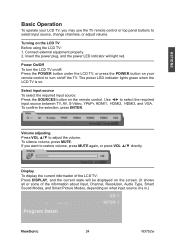
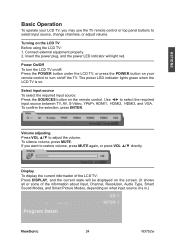
... LED indicator lights green when the LCD TV is on what input source it is in.)
ViewSonic
24
N3752w Volume adjusting Press VOL ▲/▼ to select the required input source between TV, AV, S-Video, YPbPr, HDMI1, HDMI2, HDMI3, and VGA. If you may use the TV remote control or top panel buttons to select input source...
N3752W User Guide, English - Page 36
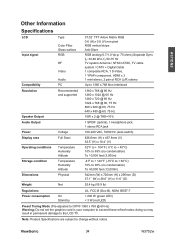
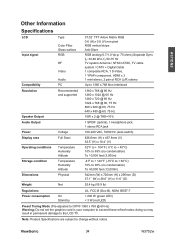
... to + 60°C) 10% to 90% (no condensation) To 40,000 feet (12,000m)
Dimensions
Physical
942mm (W) x 726mm (H) x 295mm (D) 37.1'' (W) x 28.6'' (H) x 11.6'' (D)
Weight
Net
25.4 kg (55.9 Ib)
Regulations Power consumption
On Stand by
UL, FCC-B (Doc-B), NOM, ... card in permanent damage to the LCD TV.
doing so may result in your computer to change without notice. ViewSonic
34
N3752w
N3752W User Guide, English - Page 37
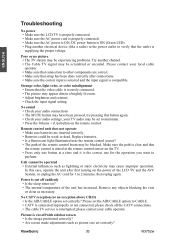
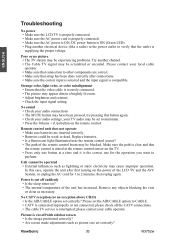
... path of the LCD TV and the AVC System, or unplug the AC cord for the operation you want to minimum. • Press the Volume + (Up) button on the remote control.
ViewSonic
35
N3752w
Remote control unit .... Make sure the path is clear and that setup has been done correctly after first turning on the TV. • Press only one button at a time and it is the correct one for 1...
N3752W User Guide, English - Page 39
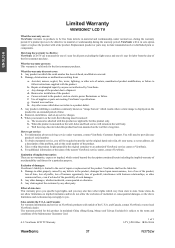
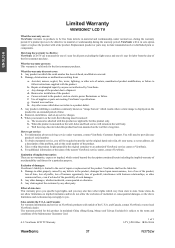
...f. g. h. Any product exhibiting a condition commonly known as electric power fluctuations or failure. When the product is effective: ViewSonic LCD TV are warranted for one (1) year for all parts excluding the light source and one (1) year for labor from defects in mainland China... b. To obtain warranted service, you . Effect of 1 LTV_LW01 Rev. 1B 06-30-06
ViewSonic
37
N3752w
N3752w PDF Spec Sheet - Page 1


...completes the entertainment experience.
ViewSonic's 37" N3752w LCD HDTV brings dazzling high-...television images are unbelievably smooth and sharp.
> Vivid graphics, clear text, stunning TV Ultra-high brightness of 500 nits (typ), high contrast ratio of 1000:1 (typ), and 1360x768 optimum PC resolution provide vibrant video and crisp data images on your screen.
N3752w
37" WIDESCREEN LCD...
N3752w PDF Spec Sheet - Page 2


...2007 ViewSonic Corporation. N3752w
37" WIDESCREEN LCD HDTV WITH DOLBY® DIGITAL SOUND
LCD
Type
37" color TFT active matrix, wide LCD
Display Area
32.3" horizontal x 18.1" vertical; 37"... setup menu (language, parental, V-chip, color
temperature, time zone, OSD timeout, memory recall)
(TV Mode)
Tuner mode, auto scan, channel add/delete, channel name,
channel close caption, digital cc...
Similar Questions
Viewsonic Tv Power Lock Wont Turn On
(Posted by bgojayfa 10 years ago)
View Sonic 42 Inch Tv Serial #n3752
tv screen will flicker while turned off. the tv turns it self on and off a lot. and no longer will t...
tv screen will flicker while turned off. the tv turns it self on and off a lot. and no longer will t...
(Posted by laramcfarlane 12 years ago)

