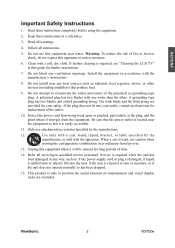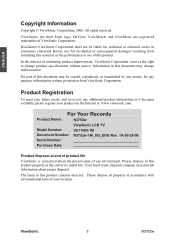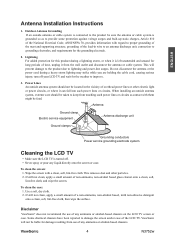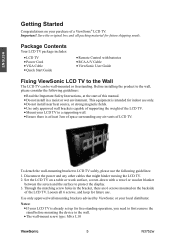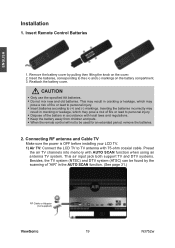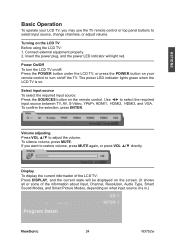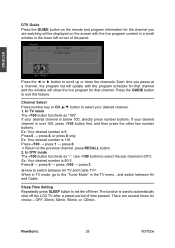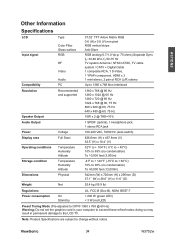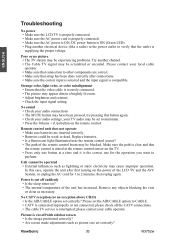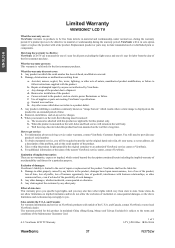ViewSonic N3752w Support Question
Find answers below for this question about ViewSonic N3752w - 37" LCD TV.Need a ViewSonic N3752w manual? We have 4 online manuals for this item!
Question posted by ellie on June 7th, 2011
Would Like To Purchase A New Remote. Now?
The person who posted this question about this ViewSonic product did not include a detailed explanation. Please use the "Request More Information" button to the right if more details would help you to answer this question.
Current Answers
Answer #1: Posted by kcmjr on June 7th, 2011 11:47 AM
Try this link: http://www.emtcompany.com/viewsonic-n3752w-remote/rc64.html
Licenses & Certifications: Microsoft, Cisco, VMware, Novell, FCC RF & Amateur Radio licensed.
Answer #2: Posted by jdvillanueva on June 8th, 2011 2:07 AM
Hi,
Please click the link below.
Best Regards,
JDV
Related ViewSonic N3752w Manual Pages
Similar Questions
How Do I Get Rid Of A Blue Box In The Corner Of My Tv
(Posted by gisele85 10 years ago)
Remote For This Tv
Hi does the remote use the same model number as tv? and theres 2 numbers which do i use. thanks
Hi does the remote use the same model number as tv? and theres 2 numbers which do i use. thanks
(Posted by cvaiana9 10 years ago)
What Is The Correct Remote Control For A Viewsonic N3235w Lcd Tv
(Posted by Easteddie 10 years ago)
Buttons On Control Panel Will Not Work, Picture Good, No Sound
TV will turn on with remote or on/off switch at front of unit. once on, none of the control panel b...
TV will turn on with remote or on/off switch at front of unit. once on, none of the control panel b...
(Posted by rogerlamontagne14 12 years ago)
Viewsonic N3752w - Won't Power On, Just Flashes Green Light For 1 Second.
My ViewSonic N3752w LCD TVwill not power up. It shows that it is receiving power from the plug via t...
My ViewSonic N3752w LCD TVwill not power up. It shows that it is receiving power from the plug via t...
(Posted by moovin4you 12 years ago)