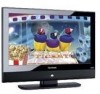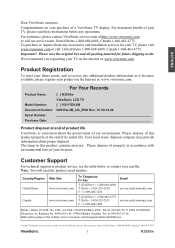ViewSonic N2635W Support Question
Find answers below for this question about ViewSonic N2635W - 26" LCD TV.Need a ViewSonic N2635W manual? We have 1 online manual for this item!
Question posted by robinAB60 on April 17th, 2011
N2635w Stretched And Blurry After Driver Update
I have windows XP, and was updating drivers. Afterwards, I was required to re-start, and after doing so, my view is now stretched and distorted in VGA mode. HD TV viewing is not distorted. The VGA aspect ratio is set at 1024X768, which is what I recall it being before. I have not been able to find a setting for removing the distortion in VGA mode. (I reinstalled the driver from the disk, and it showed as plug and play mode, so then I downloaded the driver from the ViewSonic support site, and it at least showed up in my control panel)
Current Answers
Related ViewSonic N2635W Manual Pages
Similar Questions
How Can I Reset My Viewsonic Lcd Tv Model Number N2690w. Thanks
(Posted by almher27 9 years ago)
What Is The Correct Remote Control For A Viewsonic N3235w Lcd Tv
(Posted by Easteddie 10 years ago)
Viewsonic N4280p Lcd Tv Problem With Side Panel Button Control
Cannot adjust volume or channels or input using buttons on side or remote control. Volume is stuck a...
Cannot adjust volume or channels or input using buttons on side or remote control. Volume is stuck a...
(Posted by robinsca 11 years ago)
I Would Like A Remote To Completely Disconnect The Tv From Its Power Source When
When my TV is switched OFF, it still draws 88WATTS of power continuously. I would liek to have a rem...
When my TV is switched OFF, it still draws 88WATTS of power continuously. I would liek to have a rem...
(Posted by remesquaddie 11 years ago)