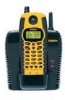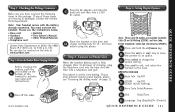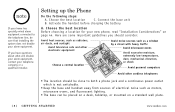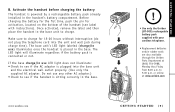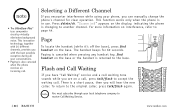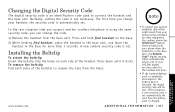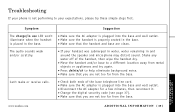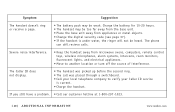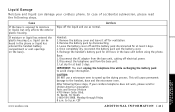Uniden WXI377 Support Question
Find answers below for this question about Uniden WXI377.Need a Uniden WXI377 manual? We have 2 online manuals for this item!
Current Answers
Answer #1: Posted by BusterDoogen on March 25th, 2015 7:57 PM
Before choosing a location for your new phone, read "Installation Considerations" on page 44. Here are some important guidelines you should consider:
1 The location should be close to both a phone jack and a continuous power outlet which is not switchable.
2 Keep the base and handset away from sources of electrical noise such as motors, microwave ovens, and fluorescent lighting.
3 The base can be placed on a desk, tabletop, or mounted on a standard wall plate.
I hope this is helpful to you!
Please respond to my effort to provide you with the best possible solution by using the "Acceptable Solution" and/or the "Helpful" buttons when the answer has proven to be helpful. Please feel free to submit further info for your question, if a solution was not provided. I appreciate the opportunity to serve you!
Related Uniden WXI377 Manual Pages
Similar Questions
I want to reset / register a handset for the Uniden TRU9485-2 cordless phone. The manual instruction...
How do I stop our Uniden DECT1588 Series cordless phonesfrom auto answering an incoming call waiting...
I just bought a Uniden cordless phone from a salvage store and its the same brand as my two at home....
pleasee mailme a pin numberfor my [voice mail] for my cordless phone dect1363. my phone no: is 204 8...
DCT756 series cordless phone does not work. Message shows out of range message. Please send instruct...