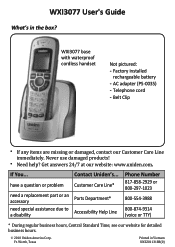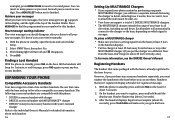Uniden WXI3077 Support Question
Find answers below for this question about Uniden WXI3077.Need a Uniden WXI3077 manual? We have 2 online manuals for this item!
Question posted by survivoruvivan on January 3rd, 2013
Uniden Dect 6.0 Submersible Is Searching. Must Stop Searching To Use.
Uniden dect 6.0 submersible is searching. How do I get it to stop searching so I can use it?
Current Answers
Related Uniden WXI3077 Manual Pages
Similar Questions
I Have The Dect 6.0 Cordless Phones
When I put new batteries in both of them, one of them just flashes the word searching and cannot be ...
When I put new batteries in both of them, one of them just flashes the word searching and cannot be ...
(Posted by pamspearls 6 years ago)
Registering A 6.0 Dect 1363 Cordless Phone
I bought a uniden 6.0 dect 1363 and have never been able to use it because it will not register. The...
I bought a uniden 6.0 dect 1363 and have never been able to use it because it will not register. The...
(Posted by tranders 8 years ago)
How To Stop Light Linking On Cordless Phone Dect 1480-3
(Posted by betz29 11 years ago)
Stop Uniden Dect1588 Series Cordless Phone From Auto Answering Call Waiting Call
How do I stop our Uniden DECT1588 Series cordless phonesfrom auto answering an incoming call waiting...
How do I stop our Uniden DECT1588 Series cordless phonesfrom auto answering an incoming call waiting...
(Posted by karolinakountry 11 years ago)
Need Manuel For Uniden Dect 1480-3 Cordless Phone
need help with direction for setting up uniden dect 1480-3 cordless phone
need help with direction for setting up uniden dect 1480-3 cordless phone
(Posted by daddygirl 12 years ago)