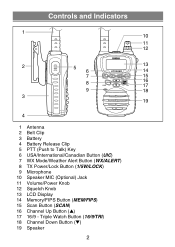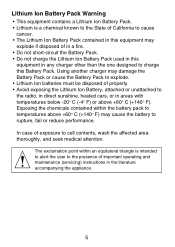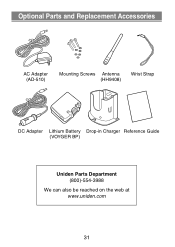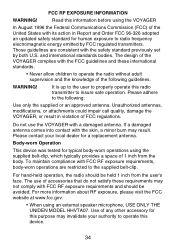Uniden VOYAGER Support Question
Find answers below for this question about Uniden VOYAGER - VHF.Need a Uniden VOYAGER manual? We have 3 online manuals for this item!
Question posted by n4bxb on September 12th, 2011
Uniden Voyager Battery Charge Problem
Current Answers
Answer #1: Posted by kcmjr on September 12th, 2011 12:25 PM
It appears to be a lithium ion battery. That being the case, if it no longer holds a charge the battery has likely been cooked off and will require replacement.
Here are some sources: https://encrypted.google.com/search?q=uniden+voyager+battery+pack&hl=en&biw=1280&bih=868&prmd=imvns&source=univ&tbm=shop&tbo=u&sa=X&ei=DVxuTo_eL8vXiAKCkMyoDg&ved=0CHQQrQQ
Licenses & Certifications: Microsoft, Cisco, VMware, Novell, FCC RF & Amateur Radio licensed.
Related Uniden VOYAGER Manual Pages
Similar Questions
I have acquired a Uniden Voyager VHF radio but I don't have a charger/cradle for it. The battery is ...
Could this jus be the battery or charger too!
The busy symbol is on all the time and the radio won't recieve