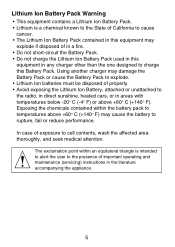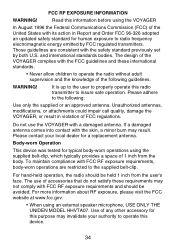Uniden VOYAGER Support Question
Find answers below for this question about Uniden VOYAGER - VHF.Need a Uniden VOYAGER manual? We have 3 online manuals for this item!
Question posted by joewilnoty on September 22nd, 2014
Voyager Radio Won't Come On Or Charger Won't Charge Battery Looks To Be Swollen
Current Answers
Answer #1: Posted by BusterDoogen on September 23rd, 2014 7:37 AM
I hope this is helpful to you!
Please respond to my effort to provide you with the best possible solution by using the "Acceptable Solution" and/or the "Helpful" buttons when the answer has proven to be helpful. Please feel free to submit further info for your question, if a solution was not provided. I appreciate the opportunity to serve you!
Related Uniden VOYAGER Manual Pages
Similar Questions
I have acquired a Uniden Voyager VHF radio but I don't have a charger/cradle for it. The battery is ...
Hi I have a uniden waterproof walkie talkie gmr2872-2ck I need a nother charger
I don't have the original charger. Can I use another kind of charger? What is the purpose of the...