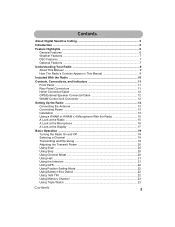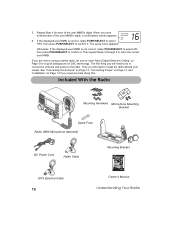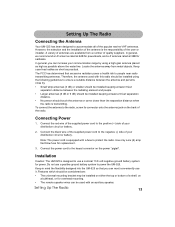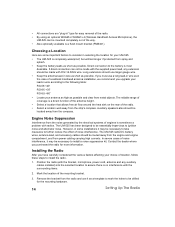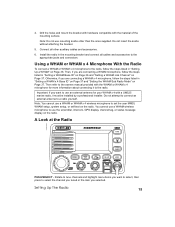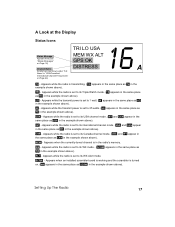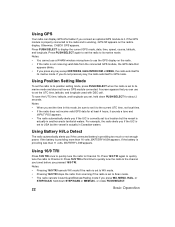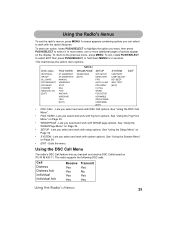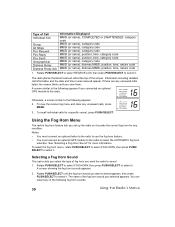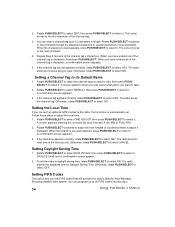Uniden UM525BK Support Question
Find answers below for this question about Uniden UM525BK.Need a Uniden UM525BK manual? We have 1 online manual for this item!
Question posted by jivenegas on June 10th, 2010
How To Conet The Gps To The Radio In+ To Out + ?
The person who posted this question about this Uniden product did not include a detailed explanation. Please use the "Request More Information" button to the right if more details would help you to answer this question.
Current Answers
Related Uniden UM525BK Manual Pages
Similar Questions
Need Help With Uniden Two Way Radio Gmr 885-2ck How To Operate
(Posted by ramz 8 years ago)
Intermittent Loud Static When The Radio Is On
when the radio is on there is loud static most of the time. It does stop when transmitting or reciev...
when the radio is on there is loud static most of the time. It does stop when transmitting or reciev...
(Posted by aamcbride 9 years ago)
Volume Control Pot
We're do I find a replacement volume control pot for the Uniden UM525 marine radio
We're do I find a replacement volume control pot for the Uniden UM525 marine radio
(Posted by Auxbob 10 years ago)
Uniden Uh049sx Two Way Radio
The busy symbol is on all the time and the radio won't recieve
The busy symbol is on all the time and the radio won't recieve
(Posted by murrum2 11 years ago)
How Do Isilence Radios?
how do i make my radios stop beeping wen i key them up
how do i make my radios stop beeping wen i key them up
(Posted by inkmstr88 11 years ago)