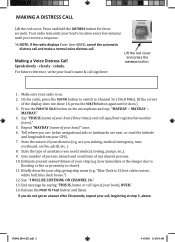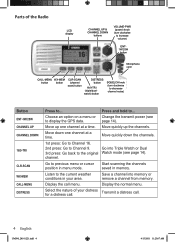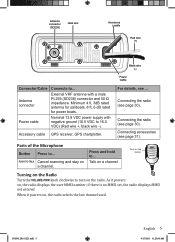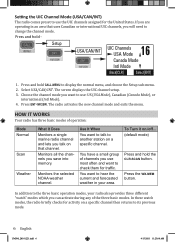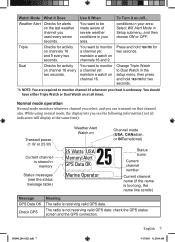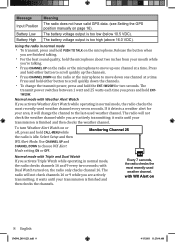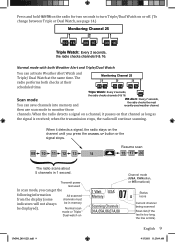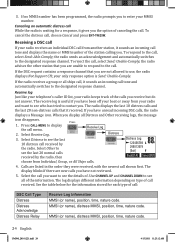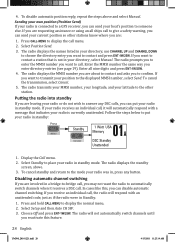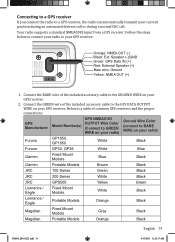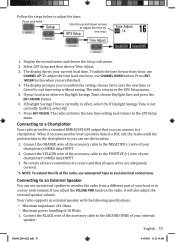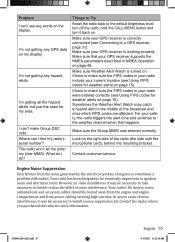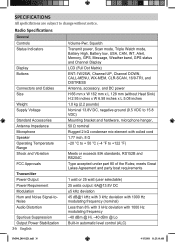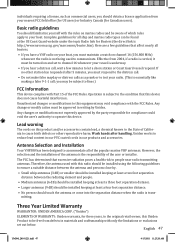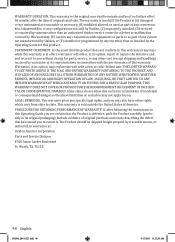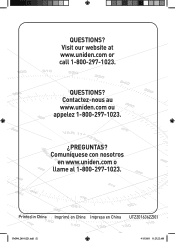Uniden UM380 Support Question
Find answers below for this question about Uniden UM380.Need a Uniden UM380 manual? We have 1 online manual for this item!
Question posted by rhstopper on September 10th, 2018
Just Bought A Uniden Solara Um380 Question
black wire and red wire does the black wire go to the ground on the battery and does the red wire go to the positive on the battery I tried that and the unit will not come on. the other additional wires were for gps hook up for accessories which were not used on the old one I took out any infor would appreciate it.
Current Answers
Related Uniden UM380 Manual Pages
Similar Questions
Deviation Potentiometer Um380 And Service Manual
how can I locate the deviation potentiometer on the modulator board of the UM380, if any one has a b...
how can I locate the deviation potentiometer on the modulator board of the UM380, if any one has a b...
(Posted by cproano 9 years ago)
Registering A Handset To A Different Base Than It Was Originally Registered To.
I just purchased two new DCX350 handsets to expand my Uniden d3500 series phone system. They came wi...
I just purchased two new DCX350 handsets to expand my Uniden d3500 series phone system. They came wi...
(Posted by arnetmathers 9 years ago)
Help Programing
I just bought a BC75XLT and when i opened it and turned it on all programs are locked out i cant get...
I just bought a BC75XLT and when i opened it and turned it on all programs are locked out i cant get...
(Posted by jazzybutterfly74 10 years ago)
Uniden Um380 Manual
existe el manual de este VHF uniden um380 en castellano?, no lo consigo, y el original que viene con...
existe el manual de este VHF uniden um380 en castellano?, no lo consigo, y el original que viene con...
(Posted by adendra 11 years ago)