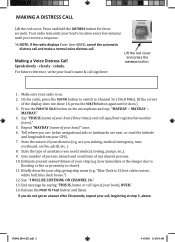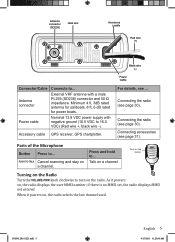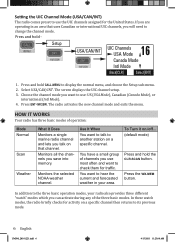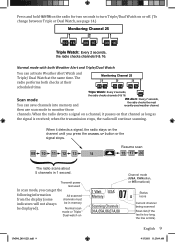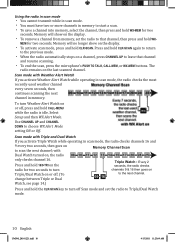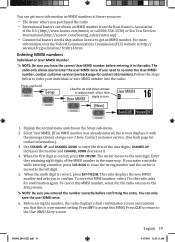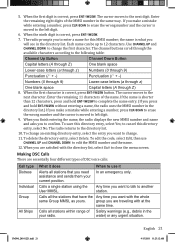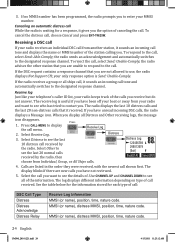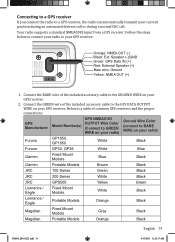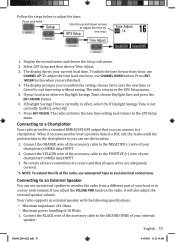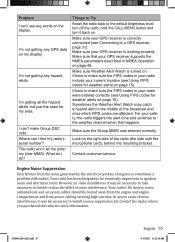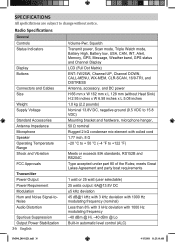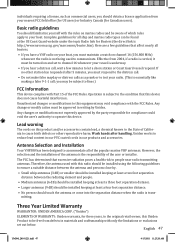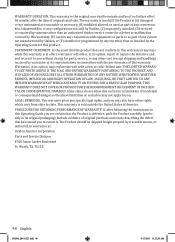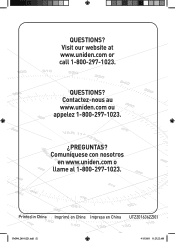Uniden UM380 Support Question
Find answers below for this question about Uniden UM380.Need a Uniden UM380 manual? We have 1 online manual for this item!
Question posted by brenks on July 27th, 2015
I Have A New Uniden M380 Out Of The Box.
Installed it. Have 12.6 volts to it and a great ground. Won't even light up.
Current Answers
Answer #1: Posted by TechSupport101 on July 27th, 2015 4:46 PM
Hi. If you are certain you have done everything as per the manual, then the unit must be defect and should be returned to the retailer.
Related Uniden UM380 Manual Pages
Similar Questions
Inline Fuse For Uniden Um380 Waterproof Dsc Marine Vhf Radio
I have a Uniden UM380 Radio but it does not have an inline fuse.Can anyone please inform me what siz...
I have a Uniden UM380 Radio but it does not have an inline fuse.Can anyone please inform me what siz...
(Posted by edmatco1 6 years ago)
Need New Battery
i have a marine transceiver hh940p. the battery is dead. i need a new one. where do i go?
i have a marine transceiver hh940p. the battery is dead. i need a new one. where do i go?
(Posted by dweiermiller 9 years ago)
I Have A Garmingps72 And I Would Like To Connect To A Um380 Uniden Radio. The Gp
I have a GarminGPS72 and I would like to connect to a UM380 Uniden radio. The gps wiring is red blac...
I have a GarminGPS72 and I would like to connect to a UM380 Uniden radio. The gps wiring is red blac...
(Posted by onipaa50 11 years ago)
Uniden Um380 Manual
existe el manual de este VHF uniden um380 en castellano?, no lo consigo, y el original que viene con...
existe el manual de este VHF uniden um380 en castellano?, no lo consigo, y el original que viene con...
(Posted by adendra 11 years ago)