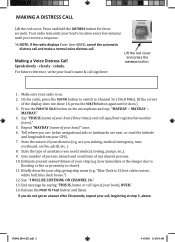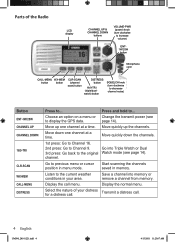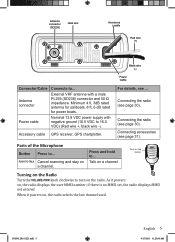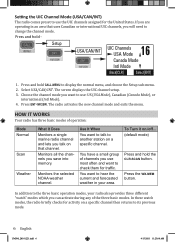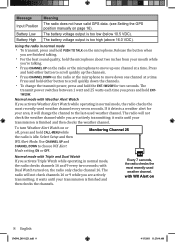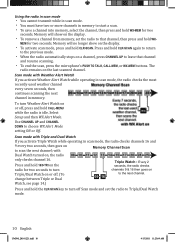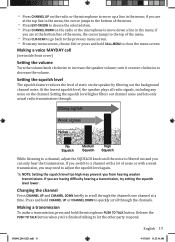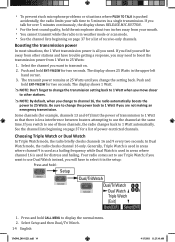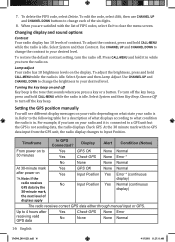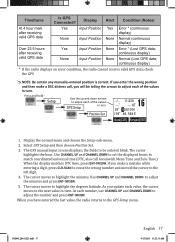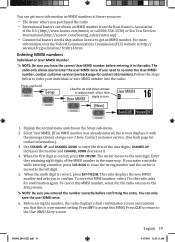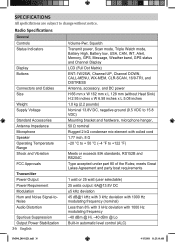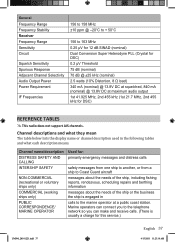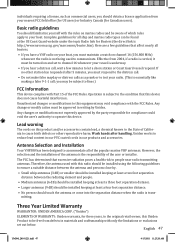Uniden UM380 Support Question
Find answers below for this question about Uniden UM380.Need a Uniden UM380 manual? We have 1 online manual for this item!
Question posted by waltwendtland on February 18th, 2016
Need To Set My Squelch On My Radio.......my Radio Is Working But The Squelch Doe
need to set my squelch on my radio.......my radio is working but the squelch does not turn on
Current Answers
Answer #1: Posted by TechSupport101 on February 18th, 2016 7:42 AM
Hi. See page 13 of the manual here https://www.helpowl.com/manuals/Uniden/UM380/115921
Related Uniden UM380 Manual Pages
Similar Questions
How Do I Find Base Id Number To Set Up Radio And Wham X 4 Remote?
(Posted by johnmorley305 9 months ago)
Squelch
the scanner constantly squelches with the squelch knob turned all the way up
the scanner constantly squelches with the squelch knob turned all the way up
(Posted by danjs96200477 5 years ago)
Inline Fuse For Uniden Um380 Waterproof Dsc Marine Vhf Radio
I have a Uniden UM380 Radio but it does not have an inline fuse.Can anyone please inform me what siz...
I have a Uniden UM380 Radio but it does not have an inline fuse.Can anyone please inform me what siz...
(Posted by edmatco1 6 years ago)
Connecting Radio Brown And White Wires To Garmin Echomap 50 For Dsc Calls
brown wire from radio to NEGATIVE (-) wire of your chartplotter'sNMEA data INPUT . GARMIN wireing di...
brown wire from radio to NEGATIVE (-) wire of your chartplotter'sNMEA data INPUT . GARMIN wireing di...
(Posted by jagrissom76 9 years ago)
Radio Will Not Sta Onn 25 Watts On Channel 77
my radio will not stay on 25 watts on channel 77
my radio will not stay on 25 watts on channel 77
(Posted by dcwhitley54 11 years ago)