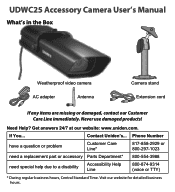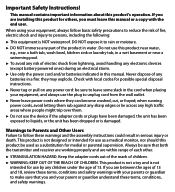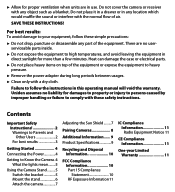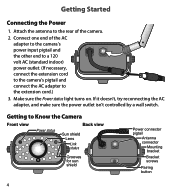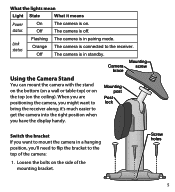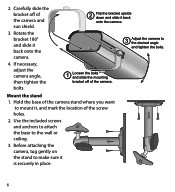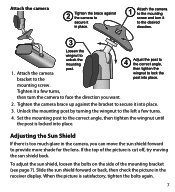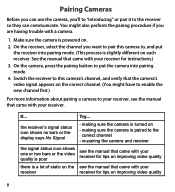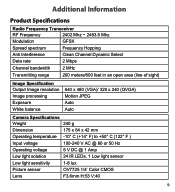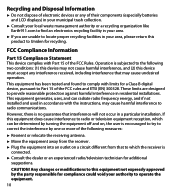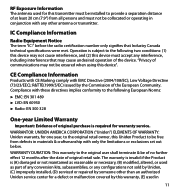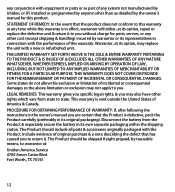Uniden UDWC25 Support Question
Find answers below for this question about Uniden UDWC25.Need a Uniden UDWC25 manual? We have 1 online manual for this item!
Question posted by glggordon72 on December 23rd, 2015
I'm Looking For The Uniden Udw20553 Software. I'm Trying To Use My Laptop As
the receiver. Thank you
Current Answers
Related Uniden UDWC25 Manual Pages
Similar Questions
Can I Use This Camera If I Don't Have A Router
can I use this camera if I don't have a router. or is there a way to download the software to my pho...
can I use this camera if I don't have a router. or is there a way to download the software to my pho...
(Posted by avanzelst1994 2 years ago)
What Monitor Can I Buy To Use With Udwc25 Surveillance Camera?
I have the UDWC25 surveillance camera, but I need a monitor to use with it. I have the UDR 444 monit...
I have the UDWC25 surveillance camera, but I need a monitor to use with it. I have the UDR 444 monit...
(Posted by Kajones13 3 years ago)
Current Software For Udwc25 Camera
Please answer ASAP, is there a current software upgrade/download to support the UDWC25 cameras using...
Please answer ASAP, is there a current software upgrade/download to support the UDWC25 cameras using...
(Posted by tnj1207 7 years ago)
Uniden Udw20553 Software Will Not Run On Windows 10
Software freezes and I get blue screen (cpd watchdog error any work around
Software freezes and I get blue screen (cpd watchdog error any work around
(Posted by lryoumana 7 years ago)
What Camera Software Is Compatible With Uniden Security Camera Udw155
(Posted by mdmeesh 10 years ago)