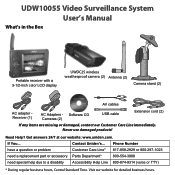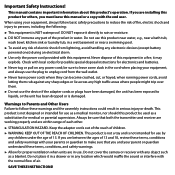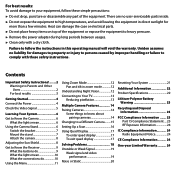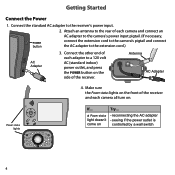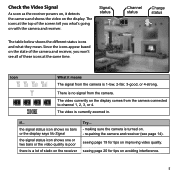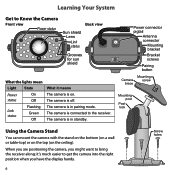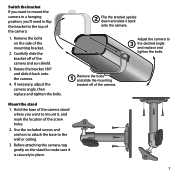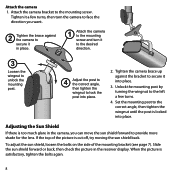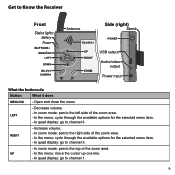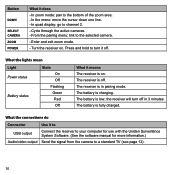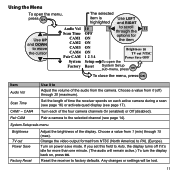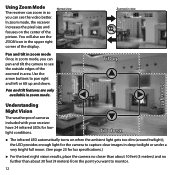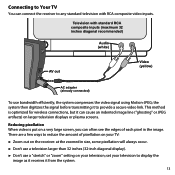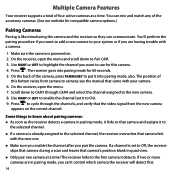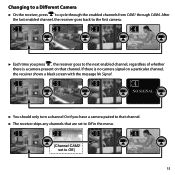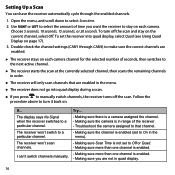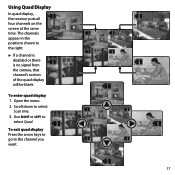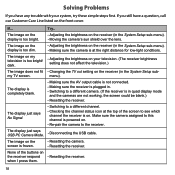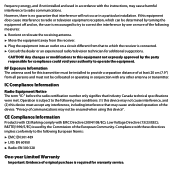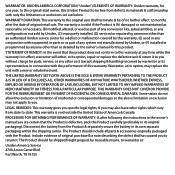Uniden UDW10055 Support Question
Find answers below for this question about Uniden UDW10055.Need a Uniden UDW10055 manual? We have 3 online manuals for this item!
Current Answers
Related Uniden UDW10055 Manual Pages
Similar Questions
Udw10055
Is there an app that is compatible with udw10055? Software?
Is there an app that is compatible with udw10055? Software?
(Posted by sparkplug1972 2 years ago)
I Returned My Security Camera And Monitor On 6/26 And Have Not Heard Anything On
alma Rhodes
alma Rhodes
(Posted by almarhodes 8 years ago)
Do You Make An Extended Range Antenna. 110 Feet Between Cameras, Poor Signal.
I have 110 feet between my cameras on a steel building. I can only get a signal from one of the came...
I have 110 feet between my cameras on a steel building. I can only get a signal from one of the came...
(Posted by ronwillis 11 years ago)
Internet For G766 Security Camera
Do I need DSL for the g766 or can I use a dial up connection? Also, do the cameras need electric or...
Do I need DSL for the g766 or can I use a dial up connection? Also, do the cameras need electric or...
(Posted by Raparenti 11 years ago)
Uniden Security Cameras
i bought the uniden security cameras and cant get the program to record for more than 45 minutes, ho...
i bought the uniden security cameras and cant get the program to record for more than 45 minutes, ho...
(Posted by standridger 11 years ago)