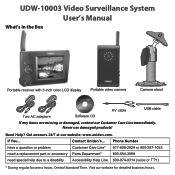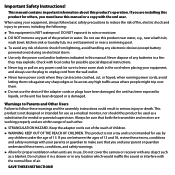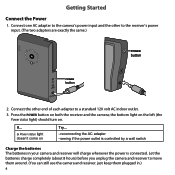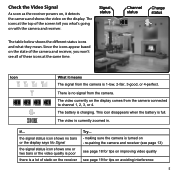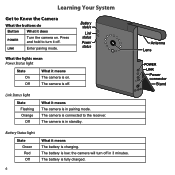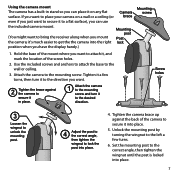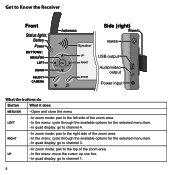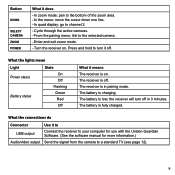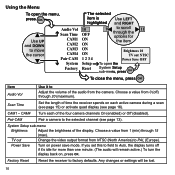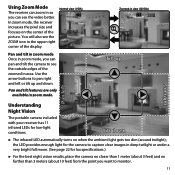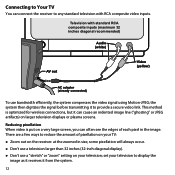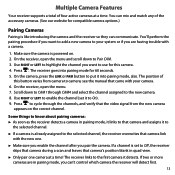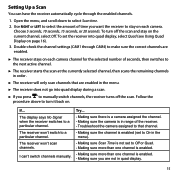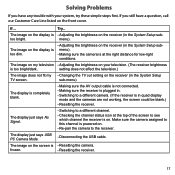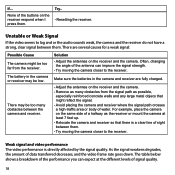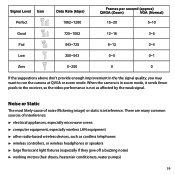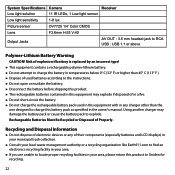Uniden UDW10003 Support Question
Find answers below for this question about Uniden UDW10003.Need a Uniden UDW10003 manual? We have 3 online manuals for this item!
Question posted by Helenshorty on February 11th, 2014
My Monitor Says Low Batttery And Tv Will Not Stay On Lost Manual.
The person who posted this question about this Uniden product did not include a detailed explanation. Please use the "Request More Information" button to the right if more details would help you to answer this question.
Current Answers
Related Uniden UDW10003 Manual Pages
Similar Questions
How Do I Replace The Monitor Screen?
how do i replace the monitor screen?
how do i replace the monitor screen?
(Posted by gtlowe 8 years ago)
How Can I Get This To Work Through My Desktop Monitor?
(Posted by ricksdennis2344 9 years ago)
Monitor Says No Sd Card ? It Is In The Correct Way Help ?
Try to manually record says no sd card even tho I have checked that it is installed correct help ple...
Try to manually record says no sd card even tho I have checked that it is installed correct help ple...
(Posted by Anonymous-142333 9 years ago)
Uniden Model Udw155 Security Camera How To Pair To Regular Tv Monitor
(Posted by PetJSB 10 years ago)
Udw20553
i have a udw20553 video surveillance system...i would like to get a receiver that i could hook to a ...
i have a udw20553 video surveillance system...i would like to get a receiver that i could hook to a ...
(Posted by storeman828 13 years ago)