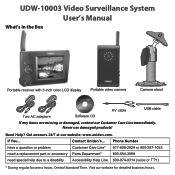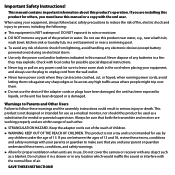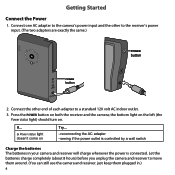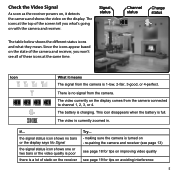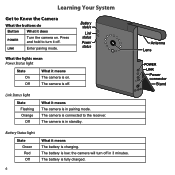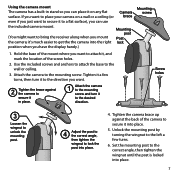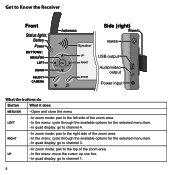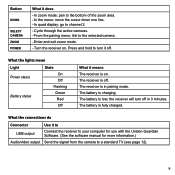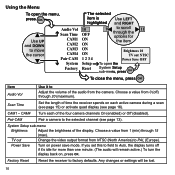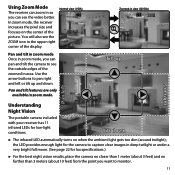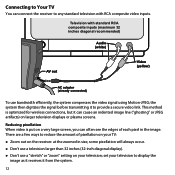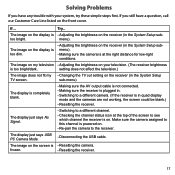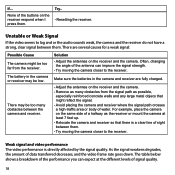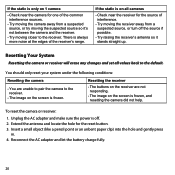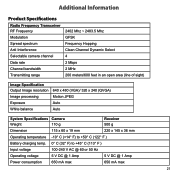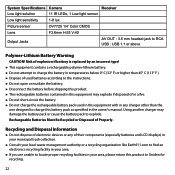Uniden UDW10003 Support Question
Find answers below for this question about Uniden UDW10003.Need a Uniden UDW10003 manual? We have 3 online manuals for this item!
Question posted by mwilliams18137 on March 22nd, 2013
Changing Rechargeable Batteries
How do you change the batteries if they no longer charge.
Current Answers
Answer #1: Posted by BusterDoogen on March 22nd, 2013 3:25 PM
The response from Uniden was there are no replacement batteries, they are built into the unit. They said you can send the unit in for repair if the battery stopped working, because that rarely happens. I would e mail them yourself and explain what its doing, they are quick to respond. Hope this helps.
Related Uniden UDW10003 Manual Pages
Similar Questions
No Monitor Uniden Udw10003
is it possible to use just the camera my monitor seems to have grown legs and walked off and don't h...
is it possible to use just the camera my monitor seems to have grown legs and walked off and don't h...
(Posted by Fleurdelis239 6 years ago)
Uniden Udw10003 Software Down Load
I just purchased a Uniden UDW1003 at a pawn shop and in need of softwear to hook it up to my laptop
I just purchased a Uniden UDW1003 at a pawn shop and in need of softwear to hook it up to my laptop
(Posted by mikebydlon 7 years ago)
I Returned My Security Camera And Monitor On 6/26 And Have Not Heard Anything On
alma Rhodes
alma Rhodes
(Posted by almarhodes 8 years ago)
Uniden Security Cameras
i bought the uniden security cameras and cant get the program to record for more than 45 minutes, ho...
i bought the uniden security cameras and cant get the program to record for more than 45 minutes, ho...
(Posted by standridger 11 years ago)
Uniden Udw10003 Surveillance System.
I WAS TRYING TO REGISTER MY SOFTWARE AND THE REGISTRATION NAME AND CODE IS NOT ACTIVATING IT. WHAT D...
I WAS TRYING TO REGISTER MY SOFTWARE AND THE REGISTRATION NAME AND CODE IS NOT ACTIVATING IT. WHAT D...
(Posted by STEVEBL 12 years ago)