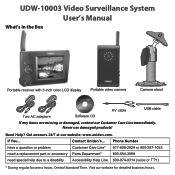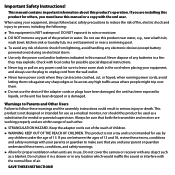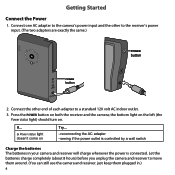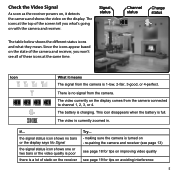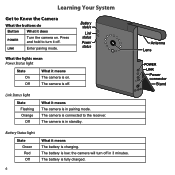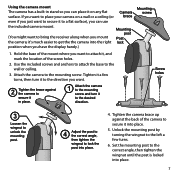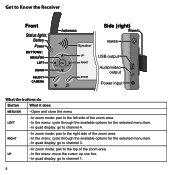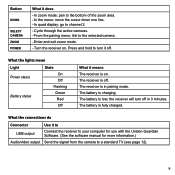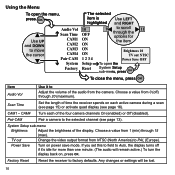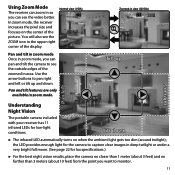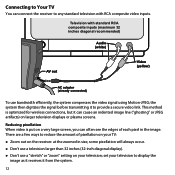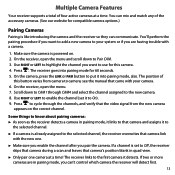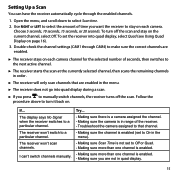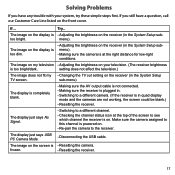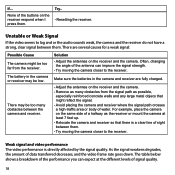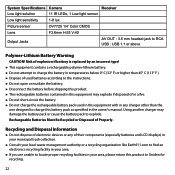Uniden UDW10003 Support Question
Find answers below for this question about Uniden UDW10003.Need a Uniden UDW10003 manual? We have 3 online manuals for this item!
Question posted by Whiteghost19 on May 30th, 2015
Uniden Udw-10003 Did
can't find the D ID they're asking for to hook up the camera wireless Uniden. DW - 100003. Where. Is. It. ???
Current Answers
Related Uniden UDW10003 Manual Pages
Similar Questions
I Returned My Security Camera And Monitor On 6/26 And Have Not Heard Anything On
alma Rhodes
alma Rhodes
(Posted by almarhodes 8 years ago)
Udw-10003 Video Survillance System Parts?
Where can I purchase the "Stand" for the "portable receiver with 3-inch color LCD display?
Where can I purchase the "Stand" for the "portable receiver with 3-inch color LCD display?
(Posted by SpiritAm 10 years ago)
Parts For Uniden Udw 10003
Can you replace the Antenna on uniden model UDW10003 it broke off if so where can you buy parts
Can you replace the Antenna on uniden model UDW10003 it broke off if so where can you buy parts
(Posted by mconaway2 11 years ago)
Uniden Security Cameras
i bought the uniden security cameras and cant get the program to record for more than 45 minutes, ho...
i bought the uniden security cameras and cant get the program to record for more than 45 minutes, ho...
(Posted by standridger 11 years ago)
Uniden Udw-10003 Video Surveillance System I Need A Driver For Windows 7. It Ca
(Posted by reaksecker9 13 years ago)