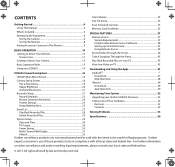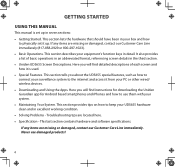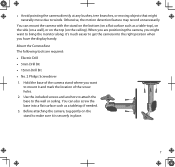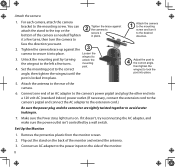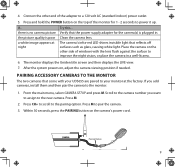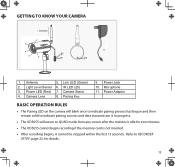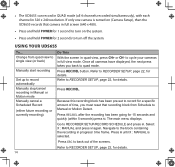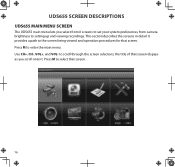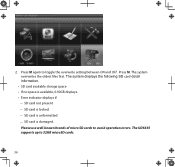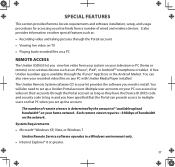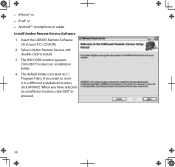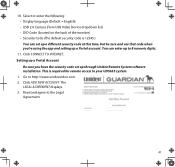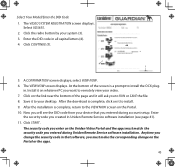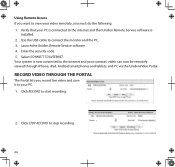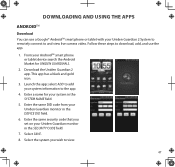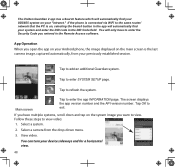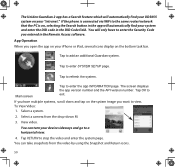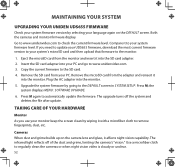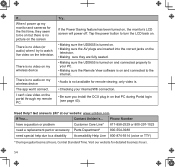Uniden UDS655 Support Question
Find answers below for this question about Uniden UDS655.Need a Uniden UDS655 manual? We have 3 online manuals for this item!
Question posted by tanfue100 on June 18th, 2015
How Do I Get My Security Code Or Change It? Uds655
how do I get my security code or change it? uds655
Current Answers
Answer #1: Posted by TechSupport101 on June 18th, 2015 8:00 PM
The product model's manual here will offer you a step-by-step guide through the security code setup process.
Related Uniden UDS655 Manual Pages
Similar Questions
Security Code For App
I'm hooking up my phone to my monitor and on the app it asks for DID code witch I have but I can't f...
I'm hooking up my phone to my monitor and on the app it asks for DID code witch I have but I can't f...
(Posted by Hickson420 6 years ago)
Appcam23 Says 'wrong Security Code'
NEW APPCam23 upon initial set up always says "Wrong Security Code" regardless of code I enter. I tri...
NEW APPCam23 upon initial set up always says "Wrong Security Code" regardless of code I enter. I tri...
(Posted by pride89052 7 years ago)
Where's The Security Code?
i am trying to find the security code to put it at the phone ,but i have problem to find it. i reall...
i am trying to find the security code to put it at the phone ,but i have problem to find it. i reall...
(Posted by larryball1928 9 years ago)
Where Do I Find Security Code On My Uniden Model Uds655
(Posted by ltaz626 10 years ago)