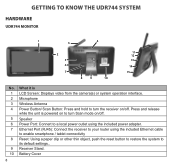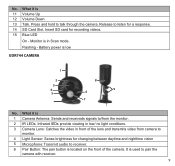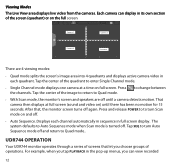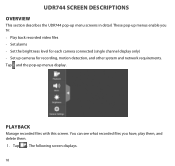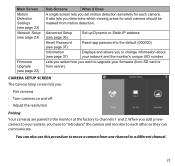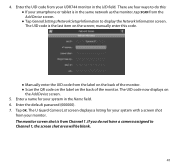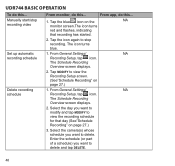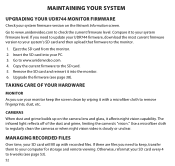Uniden UDR744 Support Question
Find answers below for this question about Uniden UDR744.Need a Uniden UDR744 manual? We have 3 online manuals for this item!
Question posted by Zitofsky12 on June 18th, 2017
False Alarms
Hello both cameras keep doing some sort of shadowing that keeps setting off the recording. I rebooted and did a firmware upgrade. Can you tell me how to stop the shadowing that it is doing. Thank you
Current Answers
Answer #1: Posted by Odin on June 18th, 2017 5:44 PM
The most likely causes are (1) the sensitivity is set too high--see https://www.manualslib.com/manual/1054012/Uniden-Udr744.html?page=34; and (2) poor placement--see https://www.manualslib.com/manual/1054012/Uniden-Udr744.html?page=10 and the page following. (Navigate with the sideways caret on the right).
Hope this is useful. Please don't forget to click the Accept This Answer button if you do accept it. My aim is to provide reliable helpful answers, not just a lot of them. See https://www.helpowl.com/profile/Odin.
Related Uniden UDR744 Manual Pages
Similar Questions
Sequence Indicator Lost?
i can not find the sequence indicator on my udr744 monitor...where is it? i keep looking acording to...
i can not find the sequence indicator on my udr744 monitor...where is it? i keep looking acording to...
(Posted by CLOWNS48 7 years ago)
Camera Connection
I am trying to connect my iphone to my camera but the app keeps telling me that the password is inco...
I am trying to connect my iphone to my camera but the app keeps telling me that the password is inco...
(Posted by siriketa 8 years ago)
I Returned My Security Camera And Monitor On 6/26 And Have Not Heard Anything On
alma Rhodes
alma Rhodes
(Posted by almarhodes 8 years ago)
Where Can I Find An Owners Manual For Udr744 Surveillance Camera?
(Posted by fendermaples 9 years ago)
Uniden Security Cameras
i bought the uniden security cameras and cant get the program to record for more than 45 minutes, ho...
i bought the uniden security cameras and cant get the program to record for more than 45 minutes, ho...
(Posted by standridger 11 years ago)