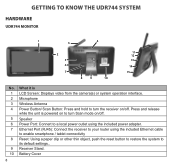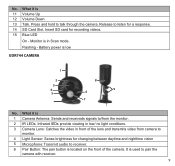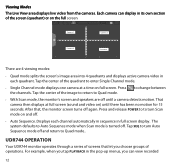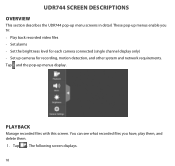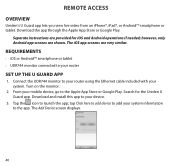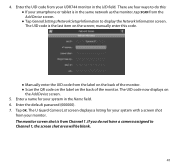Uniden UDR744 Support Question
Find answers below for this question about Uniden UDR744.Need a Uniden UDR744 manual? We have 3 online manuals for this item!
Question posted by siriketa on November 14th, 2015
Camera Connection
I am trying to connect my iphone to my camera but the app keeps telling me that the password is incoreect. what do i do?
Requests for more information
Request from amj2110 on January 15th, 2016 11:33 AM
My phone will not allow me to get into the advance settings to change the default password. I try to connect to the cameras and it keeps telling me connection failed. I am assuming its because I haven't been able to change the password.
My phone will not allow me to get into the advance settings to change the default password. I try to connect to the cameras and it keeps telling me connection failed. I am assuming its because I haven't been able to change the password.
Current Answers
Answer #1: Posted by TechSupport101 on November 15th, 2015 2:00 AM
Hi. Make sure it is not due to a cAsE sEnSiTiViTy issue. If you can do consider changing your password and then retry setting up the Uniden Guardian 2 app and observe.
Related Uniden UDR744 Manual Pages
Similar Questions
Sequence Indicator Lost?
i can not find the sequence indicator on my udr744 monitor...where is it? i keep looking acording to...
i can not find the sequence indicator on my udr744 monitor...where is it? i keep looking acording to...
(Posted by CLOWNS48 7 years ago)
I Cannot Get Into The Advanced Settings To Change The Password.
My phone will not allow me to get into the advance settings to change the default password. I try to...
My phone will not allow me to get into the advance settings to change the default password. I try to...
(Posted by amj2110 8 years ago)
Have Reset Password, Filled In All Fields.
can't get stupid manual for UDR744 as keeps telling me no such user name/password. If unable to get ...
can't get stupid manual for UDR744 as keeps telling me no such user name/password. If unable to get ...
(Posted by Capthawk 8 years ago)
What Is The Device Uid And Security Code. I Am Trying To Setup My Evo Phone
(Posted by pauletterogers10 11 years ago)