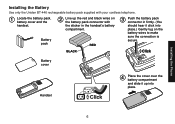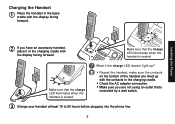Uniden TRU9585 Support Question
Find answers below for this question about Uniden TRU9585 - TRU 9585 Cordless Phone.Need a Uniden TRU9585 manual? We have 2 online manuals for this item!
Question posted by lelthree on January 22nd, 2014
Answering Machine Inop If Line Is In Use
If call comes in while phone is in use, the incoming call receives a busy signal instead of routing to answering machine. How do I get these incoming calls to go to answering machine?
Current Answers
Related Uniden TRU9585 Manual Pages
Similar Questions
Uniden Tru 9485 Cordless Phone
Answering machine is on, message has been made, when someone calls, the machine is say that the mail...
Answering machine is on, message has been made, when someone calls, the machine is say that the mail...
(Posted by dksmith27 9 years ago)
Is Uniden Dect 1363 Compatible With Tru 9585 Series?
Is uniden dect 1363 compatible with tru 9585 series?
Is uniden dect 1363 compatible with tru 9585 series?
(Posted by Tntarheels 11 years ago)
Red Lights Blinking On The Top Of Phones
i have a base and three satellite phones. there are no messages on the answering machine, but all th...
i have a base and three satellite phones. there are no messages on the answering machine, but all th...
(Posted by littlejohnnyswanson 12 years ago)
Line Gives Busy Signal
I cannot send or receive calls. I have unplugged and repowered the base. My phone line constantly gi...
I cannot send or receive calls. I have unplugged and repowered the base. My phone line constantly gi...
(Posted by micure 12 years ago)
Tru 12803 Cordless Phone (5.8) States ' Out Of Range '....tried Putting In Base
(Posted by Anonymous-34234 12 years ago)