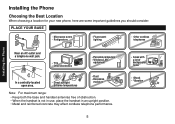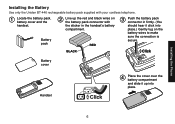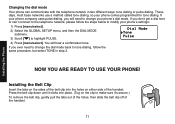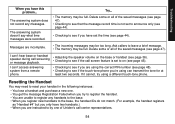Uniden TRU9585 Support Question
Find answers below for this question about Uniden TRU9585 - TRU 9585 Cordless Phone.Need a Uniden TRU9585 manual? We have 2 online manuals for this item!
Question posted by mankindjr2000 on November 25th, 2013
Uniden Tru9585
i can get incoming calls but i cant call out. Just a dial tone is all i get
Current Answers
Related Uniden TRU9585 Manual Pages
Similar Questions
I Get A 404 Error When I Try To Download The Manual For Uniden Tru9585
Getting an error 404 when I try to download manual for Uniden TRU9585. What am I doing incorrectly?
Getting an error 404 when I try to download manual for Uniden TRU9585. What am I doing incorrectly?
(Posted by Cracker31 8 years ago)
Transferring The Outgoing Message On Uniden Tru9585 To New Uniden Phone Base
Is it possible to transfer the outgoing message existing on my Uniden RU9585 base to a new Uniden ph...
Is it possible to transfer the outgoing message existing on my Uniden RU9585 base to a new Uniden ph...
(Posted by seskedahl1 9 years ago)
Answering Machine Inop If Line Is In Use
If call comes in while phone is in use, the incoming call receives a busy signal instead of routing ...
If call comes in while phone is in use, the incoming call receives a busy signal instead of routing ...
(Posted by lelthree 10 years ago)
How Do I Register My Phone? I Don't Have A Dial Tone, And The Message I Get Says
"out of range"
"out of range"
(Posted by shirltunn 10 years ago)
Stop Uniden Dect1588 Series Cordless Phone From Auto Answering Call Waiting Call
How do I stop our Uniden DECT1588 Series cordless phonesfrom auto answering an incoming call waiting...
How do I stop our Uniden DECT1588 Series cordless phonesfrom auto answering an incoming call waiting...
(Posted by karolinakountry 11 years ago)