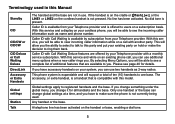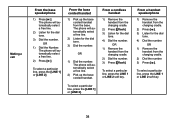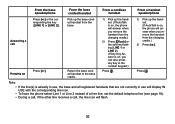Uniden TRU9496 Support Question
Find answers below for this question about Uniden TRU9496 - TRU 9496 Cordless Phone Base Station.Need a Uniden TRU9496 manual? We have 1 online manual for this item!
Question posted by tinkumoitra on September 1st, 2012
In Uniden 9496 Having Problems
(1)CLI NOT AVAILABLE
(2)DATE ONLY AMERICAN SYSTEM.
Pl. say details for CLI is it depend on type of exchange or other else.
Current Answers
Related Uniden TRU9496 Manual Pages
Similar Questions
Uniden Tru 9485 Cordless Phone
Answering machine is on, message has been made, when someone calls, the machine is say that the mail...
Answering machine is on, message has been made, when someone calls, the machine is say that the mail...
(Posted by dksmith27 9 years ago)
When Replacing A New Battery In The Cordless Phone Will I Loose All Information
all the batteries in the cordless phones are starting to show low battery signal. If I replace them ...
all the batteries in the cordless phones are starting to show low battery signal. If I replace them ...
(Posted by giraffe70 11 years ago)
Un-register A Handset Uniden 9496
I need to de-register one of the satellite phones from my Uniden 9496 -- how?
I need to de-register one of the satellite phones from my Uniden 9496 -- how?
(Posted by chmail 11 years ago)
How To Assemble / Install Schlage 9496
(Posted by Anonymous-42982 12 years ago)
Tru 12803 Cordless Phone (5.8) States ' Out Of Range '....tried Putting In Base
(Posted by Anonymous-34234 12 years ago)