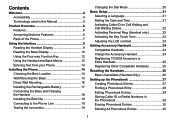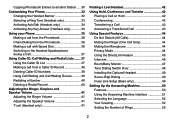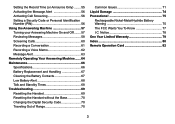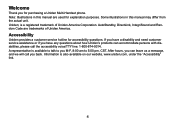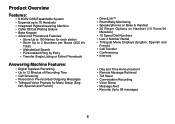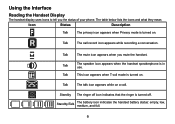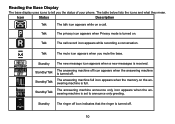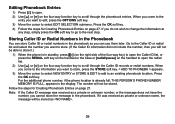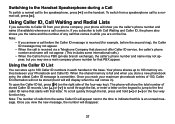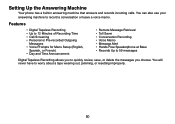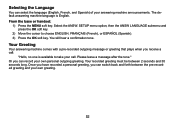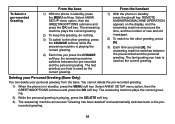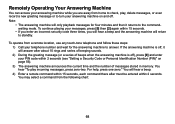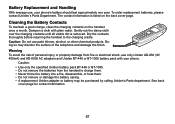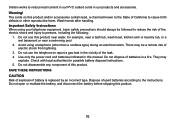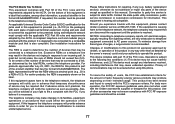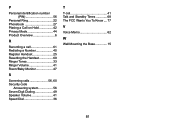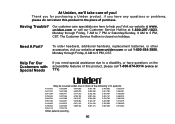Uniden TRU9485-2 Support Question
Find answers below for this question about Uniden TRU9485-2 - TRU Cordless Phone.Need a Uniden TRU9485-2 manual? We have 1 online manual for this item!
Question posted by sonkdb on April 1st, 2013
How To I Reach A Live Person In Uniden?I Only Get Recordings With The 800 Numb
The person who posted this question about this Uniden product did not include a detailed explanation. Please use the "Request More Information" button to the right if more details would help you to answer this question.
Current Answers
Related Uniden TRU9485-2 Manual Pages
Similar Questions
Uniden Tru 9485 Cordless Phone
Answering machine is on, message has been made, when someone calls, the machine is say that the mail...
Answering machine is on, message has been made, when someone calls, the machine is say that the mail...
(Posted by dksmith27 10 years ago)
How Do I Erase Phone Numbers On My Tru 446 Phone
(Posted by gstorry762 11 years ago)
Uniden Dect 660 How Do I Record A Personal Message On My Phone
(Posted by papasimcox 12 years ago)
How Can I Record A New Message?
I want to record a new message, I no longer have a manual.
I want to record a new message, I no longer have a manual.
(Posted by voiceforjoanie 12 years ago)
Caller Id
does my dect2088 have caller ID and or record the numb. calling or being called?
does my dect2088 have caller ID and or record the numb. calling or being called?
(Posted by jjhuffman 13 years ago)