Uniden TRU9485-2 Support Question
Find answers below for this question about Uniden TRU9485-2 - TRU Cordless Phone.Need a Uniden TRU9485-2 manual? We have 1 online manual for this item!
Question posted by catparalegal on March 7th, 2012
Checking Messages Remotely
Security code is set up & I could pick up messages when away from the phone. It no longer works.
Current Answers
There are currently no answers that have been posted for this question.
Be the first to post an answer! Remember that you can earn up to 1,100 points for every answer you submit. The better the quality of your answer, the better chance it has to be accepted.
Be the first to post an answer! Remember that you can earn up to 1,100 points for every answer you submit. The better the quality of your answer, the better chance it has to be accepted.
Related Uniden TRU9485-2 Manual Pages
English Owners Manual - Page 4
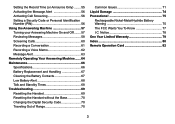
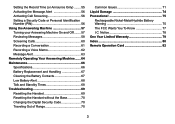
Notice 78 One Year Limited Warranty 79 Index 80 Remote Operation Card 82
Warning 75 The FCC Wants You To Know 77 I.C. Setting the Record Time (or Announce Only)......... 55 Activating the Message Alert 56 Activating Call Screening 56 Setting a Security Code or Personal Identification Number (PIN 56 Using the Answering Machine 57 Turning your Answering Machine...
English Owners Manual - Page 6
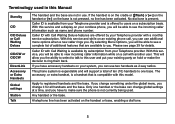
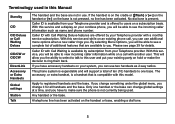
...CID Deluxe or Call Waiting Deluxe
CID/CW or CIDCW
DirectLink Accessory or Extra Handsets
Global settings
Station Talk
The handset and the base are offered by subscription from your Telephone provider and... are available to you will be able to view incoming caller information while on your cordless phone, you the ability to select to talk to this service and a display on a call , you...
English Owners Manual - Page 15
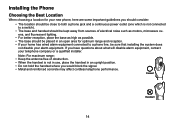
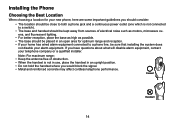
...The location should be close to both a phone jack and a continuous power outlet (one which is not connected to a phone line, be kept away from sources of obstruction. • When the...qualified installer. If you would block the signal. • Metal and reinforced concrete may affect cordless telephone performance.
Note: For maximum range: • Keep the antenna free of electrical noise ...
English Owners Manual - Page 25
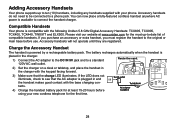
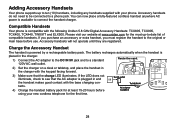
... IN 9V jack and to a standard 120V AC wall outlet.
2) Set the charger on a desk or tabletop, and place the handset in..., TCX440, TWX977 and ELX500. You can now place a fully-featured cordless handset anywhere AC power is powered by a rechargeable battery pack. If ...not illuminate, check to see that the charge LED illuminates. Accessory handsets do not need to be connected to a phone jack. Please...
English Owners Manual - Page 36
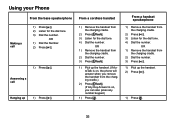
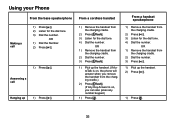
... any number keypad.)
) Press [ ].
Using your Phone
Making a call
Hanging up the handset. 2) Press [ ].
) Press [ ].
35 Answering a call
From the base speakerphone
) Press [ ]. 2) Listen for the dial tone. 3) Dial the number.
OR ) Remove the handset from
the charging cradle. 2) Dial the number. 3) Press [ /flash].
) Pick up the handset. (If AutoTalk is on...
English Owners Manual - Page 40
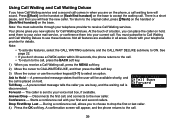
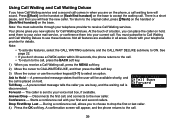
... Hold -
A prerecorded message tells the caller you are on hold , send them to receive ...[1-7] to Hold
2:Tell Busy
3:Forward
BACK
DELETE
OK
Forward - Check with your first and second callers. Conference - A confirmation screen will...The caller is a short pause, and then you will appear, and the phone returns to the call , and connects to drop the first or last ...
English Owners Manual - Page 42
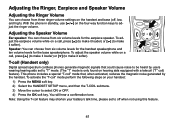
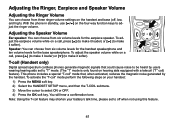
... louder) or [ ] (to make it softer).
1
2 abc 3 def
4 ghi 5 jkl 6 mno
T-coil (Handset only)
Digital spread spectrum cordless phones generate magnetic signals that , when activated, reduces the magnetic noise generated by users wearing hearing aids set to adjust the ringer volume.
Adjusting the Speaker Volume
Ear speaker: You can choose from six volume...
English Owners Manual - Page 51
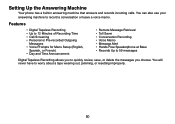
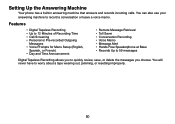
...
• Remote Message Retrieval • Toll Saver • Conversation Recording • Voice Memo • Message Alert • Hands Free Speakerphone at Base • Records Up to 59 messages
Digital Tapeless ...or delete the messages you choose. You can also use your
answering machine to record a conversation or leave a voice memo. Setting Up the Answering Machine
Your phone has a built...
English Owners Manual - Page 52
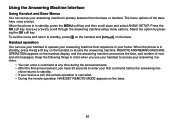
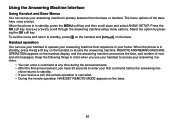
...you receive a call, the remote operation is cancelled. • During the remote operation HANDSET REMOTE MODE appears on the handset display...handset. The menu options of new and old messages.
When the phone is in your answering machine's primary features from...phone is in mind when you have voice prompt. Using the Answering Machine Interface
Using Handset and Base Menus You can set ...
English Owners Manual - Page 54


From the handset
) With the phone in standby, press the . soft key. To Record a Personal Greeting...messages.
2) Press [8].
3) The answering machine announces, "Record Greeting", begin recording after the announcement.
4) When you finish recording, press the STOP soft key, [ /exit]. You will hear a beep, and the answering machine plays back your greeting for confirmation.
53 REMOTE...
English Owners Manual - Page 55
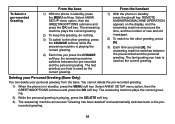
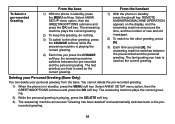
... OK soft key.
Select ANSW. REMOTE ANSWERINGMACHINE OPERATION appears on the display, and the answering machine announces the time, and the number of new and old messages.
2) To switch to the other...pre-recorded and the personal greeting. You cannot delete the pre-recorded greeting.
) When the phone is in standby, press the soft key. SETUP menu option, then the GREETINGOPTIONS submenu and press...
English Owners Manual - Page 57


... the MENU soft key. You will hear a confirmation tone.
Activating Call Screening
Your phone allows you to listen to callers leaving you will hear a confirmation tone.
56 Setting a Security Code or Personal Identification Number (PIN)
To play your messages from a remote location, you a message. Select the ANSW. From the base or handset:
) Press the MENU soft key...
English Owners Manual - Page 58


... the phone in standby, press the . The answering machine plays your old messages. soft key on " and plays the current greeting message.
57 If the display flashes, then there are new messages waiting for you that you can then play your new messages first. If the counter flashes, then you have set the time. REMOTE
ANSWERINGMACHINE OPERATION...
English Owners Manual - Page 63
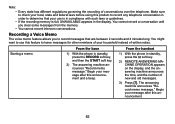
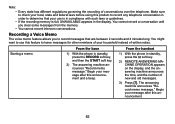
....
62 From the handset
) With the phone in the display. The answering machine announces "Record memo message." You might want to use is in compliance with such laws or guidelines.
• If the recording memory is full, UNAVAILABLE appears in standby, press the soft key.
2) REMOTE ANSWERING MACHINE OPERATION appears on the display...
English Owners Manual - Page 65
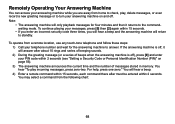
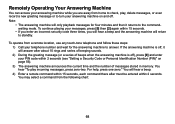
... will hear a beep and the answering machine will hear a beep. 4) Enter a remote command within 2 seconds (see "Setting a Security Code or Personal Identification Number (PIN)" on and off. Note:
• The answering machine will only playback messages for the answering machine to check, play incoming messages, press zero-two. If the answering machine is off), press [0] and enter...
English Owners Manual - Page 71
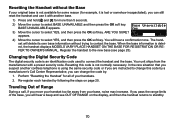
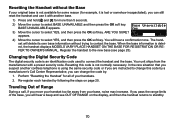
... information without the Base
If your handsets.
2. Traveling Out of Range
During a call, if you move your handset too far away from the manufacturer with another cordless telephone is using the same security code or if you can still reset the handset and use it is lost or somehow incapacitated), you pass the range...
English Owners Manual - Page 72
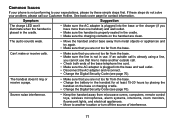
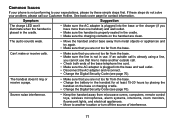
...away from metal objects or appliances and try these steps do not solve your problem, please call . • Check...cradle. • Change the Digital Security Code (see page 70). See back ... are not too far from microwave ovens, computers, remote control toys, wireless microphones, alarm systems, intercoms, ... Keep the handset away from the base. Common Issues
If your phone is plugged into the...
English Owners Manual - Page 73
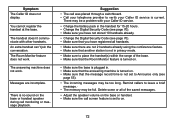
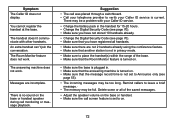
... conversation. There is set to on . • Make sure that another station is not in the handset for 15-20 hours. • Change the Digital Security Code (see page 70). • Make sure you have not stored 10 handsets already.
• Change the Digital Security Code (see
page 55).
• The incoming messages may be too...
English Owners Manual - Page 79
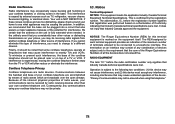
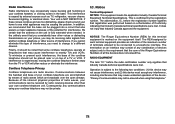
...phone, you may not be private. In the unlikely event that the base not be connected to the following two conditions: (1) this device may not cause interference, and (2) this device must accept any interference, including interference that may be noted that some cordless...the cordless telephone farther away from another cordless ...check around your communications can be placed near or on a Declaration of ...
English Owners Manual - Page 81
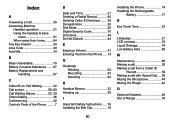
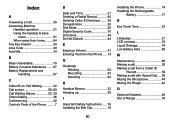
...Chain Dialing 36 Conferencing 42 Controls Parts of Range 70
80
menu 51 When away from the Phone...... 13
G
Greetings Deleting 54 Recording 53 Selecting 54
H
Handset Banner 32 ...Headset 49 Out of the Phone.......... 7
D
Date and Time 21 Deleting a Redial Record 40 Deleting Caller ID Numbers........ 38 Deregistration 26 Dial Mode 20 Digital Security Code 70 DirectLink 45 Do ...
Similar Questions
The Uniden Tru9485-2 Cordless Phone
I want to reset / register a handset for the Uniden TRU9485-2 cordless phone. The manual instruction...
I want to reset / register a handset for the Uniden TRU9485-2 cordless phone. The manual instruction...
(Posted by davidrmiller11 9 years ago)
Uniden Tru 9485 Cordless Phone
Answering machine is on, message has been made, when someone calls, the machine is say that the mail...
Answering machine is on, message has been made, when someone calls, the machine is say that the mail...
(Posted by dksmith27 10 years ago)
How Do I Check Messages From A Remote Location From Uniden Tru9480?
(Posted by chappy1943 11 years ago)
How Can I Record A New Message?
I want to record a new message, I no longer have a manual.
I want to record a new message, I no longer have a manual.
(Posted by voiceforjoanie 12 years ago)
How Do You Check Messages Remotely ?
(Posted by rfrawley82 13 years ago)

