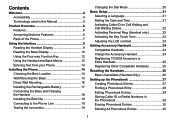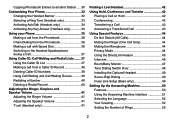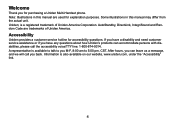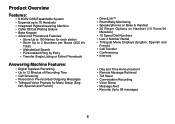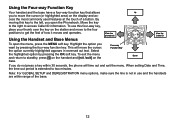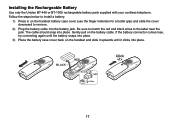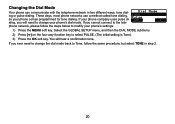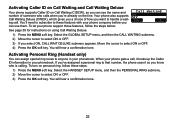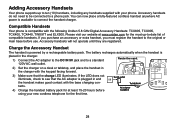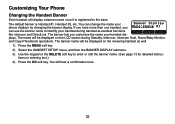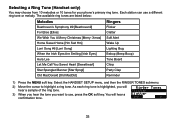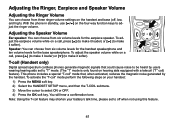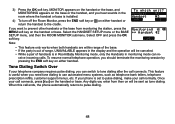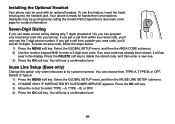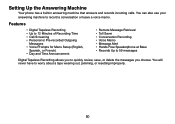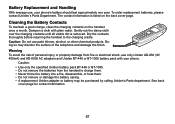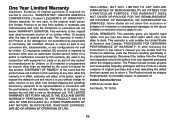Uniden TRU9485-2 Support Question
Find answers below for this question about Uniden TRU9485-2 - TRU Cordless Phone.Need a Uniden TRU9485-2 manual? We have 1 online manual for this item!
Question posted by Holleyjo on December 12th, 2013
Uniden Bear Track Bct-2 Scanner How To Setup/program
The person who posted this question about this Uniden product did not include a detailed explanation. Please use the "Request More Information" button to the right if more details would help you to answer this question.
Current Answers
Related Uniden TRU9485-2 Manual Pages
Similar Questions
Uniden Tru 9485 Cordless Phone
Answering machine is on, message has been made, when someone calls, the machine is say that the mail...
Answering machine is on, message has been made, when someone calls, the machine is say that the mail...
(Posted by dksmith27 10 years ago)
How Do I Erase Phone Numbers On My Tru 446 Phone
(Posted by gstorry762 11 years ago)
Uniden Tru9485-3: Answering Setup.
The unit did not record and replay voice messages, and the messages keep indicate number 0.
The unit did not record and replay voice messages, and the messages keep indicate number 0.
(Posted by bichtran 12 years ago)
How Do I Program A Third Phone. Tried What Was In The Manual And It Did Not Work
(Posted by jewels4u 12 years ago)
How Can U Deleted All What It Was Program In This Phone.
(Posted by reawhite39 12 years ago)