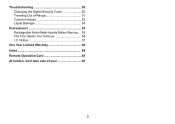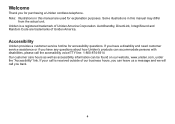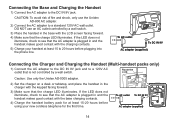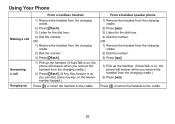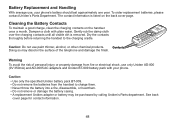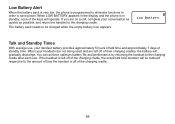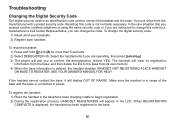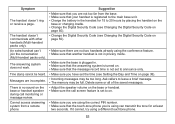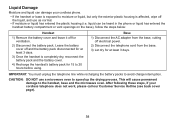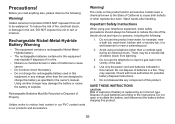Uniden TRU9280 Support Question
Find answers below for this question about Uniden TRU9280.Need a Uniden TRU9280 manual? We have 2 online manuals for this item!
Question posted by stitches11 on October 3rd, 2011
How Do I Reset Phone #2 To Work In The Main Cradle Of A Uniden 92800?
I want to put phone number 2 in the main cradle, since phone number one broke. How do I do that please.? At one time I just set it in he cradle and it worked for about a year then all of a sudden it won't work. Telling me it is not registered. Thank you Audrey S
Current Answers
Related Uniden TRU9280 Manual Pages
Similar Questions
Need Help Can't Talk On Two Phones At Same Time Anymore
Need help can't talk on two phones at same time anymore All of a sudden when answering a call -I cou...
Need help can't talk on two phones at same time anymore All of a sudden when answering a call -I cou...
(Posted by acusimm 10 years ago)
How Can I Stop This Phone From Continuos Ringing And Set Up Voice Mail? I Do Not
(Posted by nancyk16 11 years ago)
Setting Number Of Times Phones Rings Before Answering
How can I change the number of times the phone rings before I answer it, right now it only rings 2 t...
How can I change the number of times the phone rings before I answer it, right now it only rings 2 t...
(Posted by vi1941 11 years ago)
Uniden 9280 Welcome Please Wait
I have been charging my phone in a portable cradle for over 15 hours. The phone pops up a message "W...
I have been charging my phone in a portable cradle for over 15 hours. The phone pops up a message "W...
(Posted by sbrumm 12 years ago)