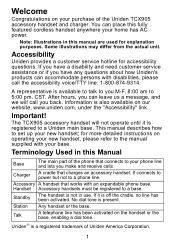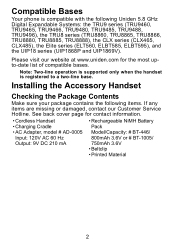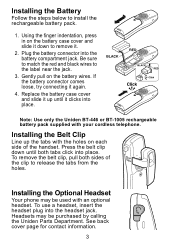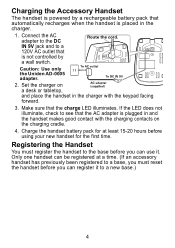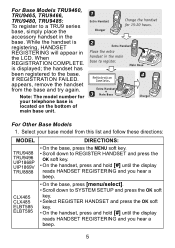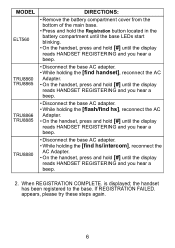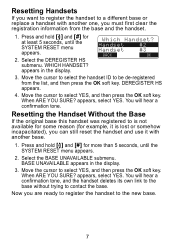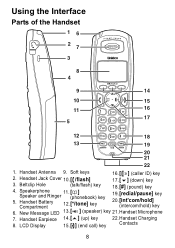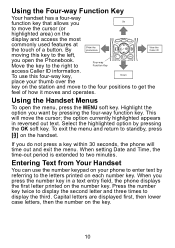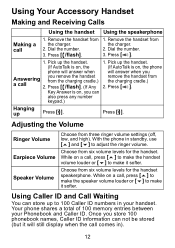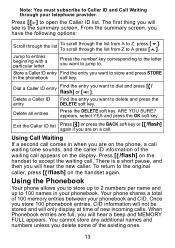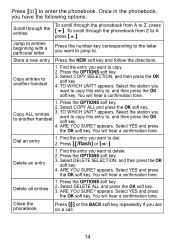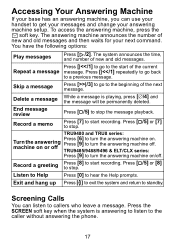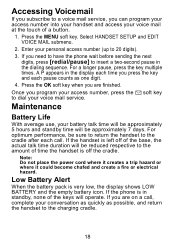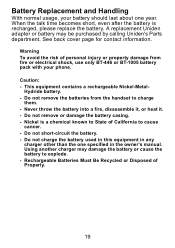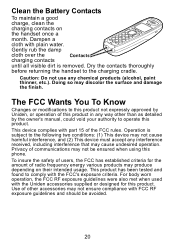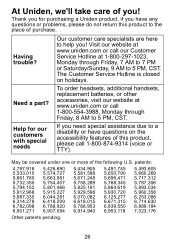Uniden TCX905 Support Question
Find answers below for this question about Uniden TCX905 - Cordless Extension Handset.Need a Uniden TCX905 manual? We have 2 online manuals for this item!
Question posted by pilmoc on January 13th, 2013
My Uniden Handset Tcx905, It Displays ' Out Of Range' On Screen
It displays "Out of Range" on screen i read the manual said need to replacing Base, but i dont understand how to do it
Current Answers
Related Uniden TCX905 Manual Pages
Similar Questions
How Do I Reset Unident Tcx 905 Handset It Says Out Of Range How Do I Register
The Uniden TCX905 is not connecting how do I correctNeeds to be test to base??
The Uniden TCX905 is not connecting how do I correctNeeds to be test to base??
(Posted by Skee 8 years ago)
Registering Handset To Base
(Posted by JUDYSDREAMS 9 years ago)
When Replacing A New Battery In The Cordless Phone Will I Loose All Information
all the batteries in the cordless phones are starting to show low battery signal. If I replace them ...
all the batteries in the cordless phones are starting to show low battery signal. If I replace them ...
(Posted by giraffe70 11 years ago)
How Many Handsets Can I Use With The Tcx905?
I have the TCX905 (2-line base)and the Owner Manual, but the manual does not say how many handsets I...
I have the TCX905 (2-line base)and the Owner Manual, but the manual does not say how many handsets I...
(Posted by younsm 11 years ago)
Fix Out Of Range Problem With Cordless Phone.
DCT756 series cordless phone does not work. Message shows out of range message. Please send instruct...
DCT756 series cordless phone does not work. Message shows out of range message. Please send instruct...
(Posted by healerman 13 years ago)