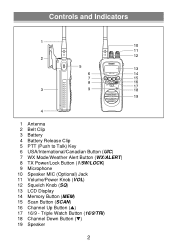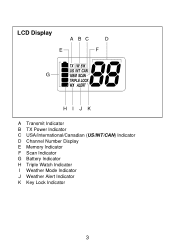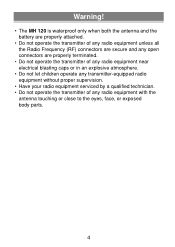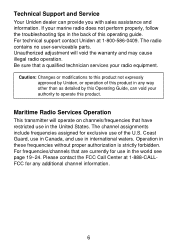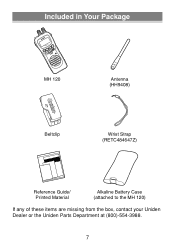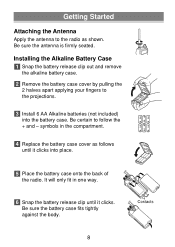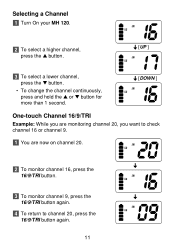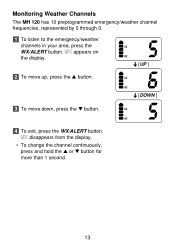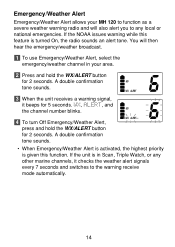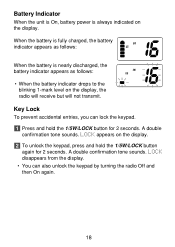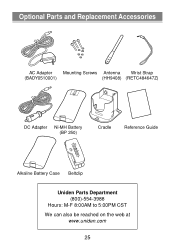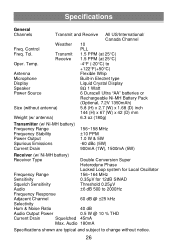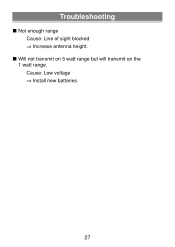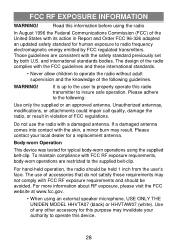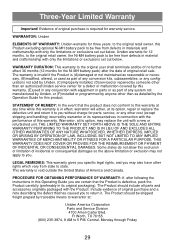Uniden MH120 Support Question
Find answers below for this question about Uniden MH120.Need a Uniden MH120 manual? We have 2 online manuals for this item!
Question posted by telstar505 on February 21st, 2022
Need Battery For Uniden Mh120 Part Number Is #bp250g
The person who posted this question about this Uniden product did not include a detailed explanation. Please use the "Request More Information" button to the right if more details would help you to answer this question.
Current Answers
Answer #1: Posted by Odin on March 13th, 2022 9:33 AM
Hope this is useful. Please don't forget to click the Accept This Answer button if you do accept it. My aim is to provide reliable helpful answers, not just a lot of them. See https://www.helpowl.com/profile/Odin.
Related Uniden MH120 Manual Pages
Similar Questions
How Do I Get To Charging On My Scanner
how do. I select the charging mode on my scanner
how do. I select the charging mode on my scanner
(Posted by Dlhsrh72 6 years ago)
Antenna Mhs 550
I need to buy an antenna for the Uniden MHS 550. Thanks
I need to buy an antenna for the Uniden MHS 550. Thanks
(Posted by clasolive 6 years ago)
Where Can I Find A Replactment Battery?
I'm looking for a replacement battery, model BT-1020, for a Uniden MHS 125.The one I have looks like...
I'm looking for a replacement battery, model BT-1020, for a Uniden MHS 125.The one I have looks like...
(Posted by epstevens 8 years ago)
Need New Battery
i have a marine transceiver hh940p. the battery is dead. i need a new one. where do i go?
i have a marine transceiver hh940p. the battery is dead. i need a new one. where do i go?
(Posted by dweiermiller 9 years ago)