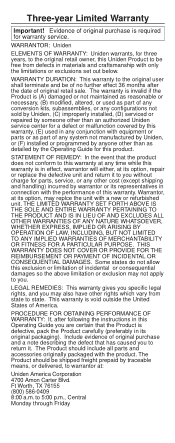Uniden HH940 Support Question
Find answers below for this question about Uniden HH940.Need a Uniden HH940 manual? We have 2 online manuals for this item!
Question posted by rcampbell242 on August 15th, 2015
How Many Volts Has The Uniden Hh940 Battery, And Have U Any Idea Where I Can Fin
The person who posted this question about this Uniden product did not include a detailed explanation. Please use the "Request More Information" button to the right if more details would help you to answer this question.
Current Answers
Related Uniden HH940 Manual Pages
Similar Questions
Why Wont My Whamx4 Turn On. The Battery Measures 4 Volts
(Posted by samstoutv 2 years ago)
Uniden Hh940 Sounds A Ti=one As Long As The Ptt Switch Is Depressed.
Does not seem to transmit
Does not seem to transmit
(Posted by bob19163 7 years ago)
Marine Radio Battery Bpatl 1200mah 7.2 Volts For Marine Radio Where Can I Ge
(Posted by alzelin 9 years ago)
Where Can I Find A Battery Repalcement For My Hh940 Vhf Radio?
(Posted by pcunningham 10 years ago)
Can I Purchase Battery Pack Bp940 For My Hh940 Vhf Radio
(Posted by rgray64 11 years ago)