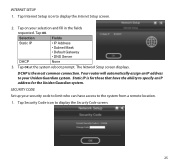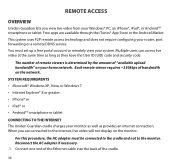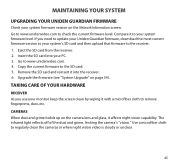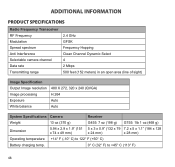Uniden G755 Support Question
Find answers below for this question about Uniden G755.Need a Uniden G755 manual? We have 1 online manual for this item!
Question posted by jhp2814 on September 6th, 2015
What Is The Latest Firmware Version For The G766 Model. I Have Windows 10
The person who posted this question about this Uniden product did not include a detailed explanation. Please use the "Request More Information" button to the right if more details would help you to answer this question.
Current Answers
Answer #1: Posted by TechSupport101 on September 6th, 2015 1:18 AM
The .pdf doc here https://www.uniden.com.au/RESOURCES_MAIN/pdfs/Gseries_Firmware_Upgrade.pdf should be able to best advise.
Related Uniden G755 Manual Pages
Similar Questions
Uniden Udw20553 Software Will Not Run On Windows 10
Software freezes and I get blue screen (cpd watchdog error any work around
Software freezes and I get blue screen (cpd watchdog error any work around
(Posted by lryoumana 8 years ago)
What Is The Current Firmware Version Number For The G755 Security Monitor?
Can't find firmware update for the G755 security monitor on the Uniden.com download page or at unide...
Can't find firmware update for the G755 security monitor on the Uniden.com download page or at unide...
(Posted by Anonymous-136993 10 years ago)
Security Monitor G755 Not Keeping The Correct Time
When I set the time and then save it, the time does not advance (it stays the same).
When I set the time and then save it, the time does not advance (it stays the same).
(Posted by Anonymous-136993 10 years ago)