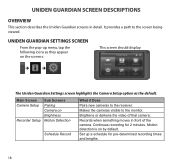Uniden G755 Support Question
Find answers below for this question about Uniden G755.Need a Uniden G755 manual? We have 1 online manual for this item!
Question posted by macelso32 on September 17th, 2014
Hi There, Why Do I Get This Error 'record File Error'
The person who posted this question about this Uniden product did not include a detailed explanation. Please use the "Request More Information" button to the right if more details would help you to answer this question.
Current Answers
Answer #1: Posted by whitsonct on October 20th, 2014 7:40 PM
I have a g955. Got the same error. It is telling us that the media memory is full. You must reformat your memory card. I set it to overwrite but it hasn't done it, so I had to manually overwrite. Warning, Doing this, deletes all recorded files! But it also got rid of the message.
Hope this helps. Good luck.
Answer #2: Posted by TechSupport101 on September 17th, 2014 7:03 PM
Hi. Reachout to Uniden Customer Support using the details here
http://mycusthelp.net/UNIDEN/_cs/AnswerDetail.aspx?sSessionID=&aid=270089
as there is currently no definate solution posted online or the manual on the this.
Related Uniden G755 Manual Pages
Similar Questions
Is It Possible To Record Video From 2 Cameras At The Same Time?
I have 2 cameras with the UDW10055 and would like to know if I can record video from both cameras at...
I have 2 cameras with the UDW10055 and would like to know if I can record video from both cameras at...
(Posted by mark97764 10 years ago)
Security Monitor G755 Not Keeping The Correct Time
When I set the time and then save it, the time does not advance (it stays the same).
When I set the time and then save it, the time does not advance (it stays the same).
(Posted by Anonymous-136993 10 years ago)
Screen Shows Record File Error, And Screen Is Uresponsive.
Just added a third camera when it gave the error message (record file error) after second day using ...
Just added a third camera when it gave the error message (record file error) after second day using ...
(Posted by wrmurray56 10 years ago)
Uniden Security Cameras
i bought the uniden security cameras and cant get the program to record for more than 45 minutes, ho...
i bought the uniden security cameras and cant get the program to record for more than 45 minutes, ho...
(Posted by standridger 11 years ago)