Uniden G755 Support Question
Find answers below for this question about Uniden G755.Need a Uniden G755 manual? We have 1 online manual for this item!
Current Answers
There are currently no answers that have been posted for this question.
Be the first to post an answer! Remember that you can earn up to 1,100 points for every answer you submit. The better the quality of your answer, the better chance it has to be accepted.
Be the first to post an answer! Remember that you can earn up to 1,100 points for every answer you submit. The better the quality of your answer, the better chance it has to be accepted.
Related Uniden G755 Manual Pages
User Guide - Page 3


...Home network 37 Setting up a Portal Account 37 Enter the UID Code 39 Enter Security Code 39 Record Video 40 Take A Snapshot 40 Downloading Apps 40 AndroidTM 40 iPhone®...42
...used for illegal purposes. Uniden expects consumer's use of Your Hardware 45 Receiver 45 Cameras 45
Additional Information 48 Product Specifications 48
Lithium-Polymer Battery Warning 49
Recycling and ...
User Guide - Page 8


... - 18 feet for the GC45 camera. can generate motion detection false alarms...and mark the location of the camera, including street lights, ceiling or...mount the camera with a soft cloth. it's much easier to get the camera into the ... positioning the camera, you have the display handy. 1. Before attaching the camera, tug gently...cameras: •• The clearest line-of the camera stand where...
User Guide - Page 9


... to the
2 Tighten the brace against the camera to secure it doesn't, try reconnecting the AC adapter, and make sure the power outlet isn't...Connect one end of an AC adapter to secure it in . If it into place. 5.
Attach the antenna to the rear of the
Loosen the wingnut to the top or
3
the bottom of the camera. Attach the camera
1.
mounting screw. You can attach the stand...
User Guide - Page 10


... Recordings ("Schedule Record" on page 23) System Settings •• Power Saving ("Power Saving" on page 29) •• Screen Auto Lock ("Screen Auto Lock" on page 30) •• Time ("Time" on page 31) •• Security code ("Security Code" on page 23)
10 8.
Setting Up Your System
You can now set your cameras...
User Guide - Page 11


... screen - This default ensures that let you choose groups of operations. The only difference between cameras, show all cameras on the screen itself let you view the camera transmissions.
Live Screen
SD card status
Battery status
Record status
Camera number/ Signal strength
Pop up menus
Pop up your screen display and make adjustments to it...
User Guide - Page 12


... number. Uniden Guardian System Settings
Access the Uniden Guardian Software Operation screens or view recorded events.
Tap to start or stop recording for that camera • Steady on full screen)
Adjust the volume level.
What the icons Mean
Icon
Camera Mode
Volume
What it does Select how you want the Live screen to display...
User Guide - Page 13


Motion
System indicates motion detection recording in each quadrant.
Quad View divides the screen's image area into 4 quadrants and displays camera video in progress.
Pop up Menu Tab
Opens... not present or is damaged. Quad View or Full View.
If less than 4 cameras are on, only those cameras' video will display on the Live screen.
13 Changing How the Live Screen Displays
The...
User Guide - Page 15


...
From the pop-up the playback
progress bar. It displays on a specific camera to begin recording. 2. While playback progress is not highlighted, a folder displays with no recordings listed.
2. Tap it . 4. Tap on any area of the screen that camera's recordings. Using Your System
Recording Live Video 1. Tap that is visible, you want to view or on...
User Guide - Page 18
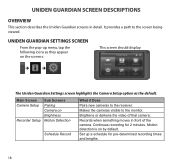
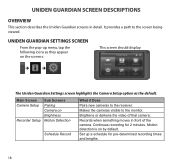
... and lengths.
18 It provides a path to the monitor.
Main Screen Camera Setup
Recorder Setup
Sub Screens Pairing Camera on by default. Brightens or darkens the video of the camera. Records when something moves in detail. Makes the cameras visible to the screen being viewed. Set up menu, tap the following icons as they appear on...
User Guide - Page 22


... range is from -2 through 2. See "Motion Detection" on the screens:
This screen should display:
22 Recorder Setup Screen Use the Recorder Setup screen to change. Motion Detection
From the pop-up menu, tap the following icons as they appear on the screens:
This screen...
User Guide - Page 23


... Date box. The Motion Detection default setting is detected. They cannot cross into the next day.
Tap the camera number you want the recording. Set the recording start time. Tap the AM/PM block to record (1 - 4). The Recorder Setup
calendar screen displays. 5. You are limited to the main Motion Detection screen. The previous screen displays...
User Guide - Page 24


...configuration.
The screen resets to select your internet connection type and security code.
From the pop-up the recording and then tap SAVE. 6. Set up menu, tap the ...recordings are broken up into 15 minute file sizes. Access the Schedule Record screen. 2. Clear a Scheduled Recording
1.
For example, if you record a 50 minute event, you to the default values for that recording...
User Guide - Page 27


Tap the Network Information icon to your cameras over the internet. Alarm Setup Screen From the Alarm Setup screen, you can: •&#... specific to your home router. Network Information Screen 1. The information in the DHCP setting is required (along with the security code) to gain remote access to display the Network Information screen.
2. Tap the arrow to return to your monitor from...
User Guide - Page 32


... that field. Tap SAVE when you are finished. Tap on AM/PM to set it. The UP/DOWN arrows shift to that the recorded video files and the scheduled record times are correct.
32
4.
Use UP/DOWN to the minute block. It is important to set the field. 3. The UP/DOWN arrows move...
User Guide - Page 33


... an SD card other than the one provided, it . Formatting any SD card deletes all files on that you tap OK. From the pop-up menu, tap the following icons as an...on each field to display the Timer screen.
2. It does not affect the operation of live video or recording video.
1. Timer
This feature operates as they appear on the screens:
The Format Storage screen displays:
...
User Guide - Page 39


... . If you change it.
1.
we recommend that file and click on your computer. The security code you previously set to install. It must match your monitor security code that you must download and install the OCX plug ...in all capital letters (4). 3. Click START. Click the radio button by your own unique security code. 2. Enter the UID code in . This UID code can find that you ...
User Guide - Page 40


... and then browse to the location where you record live camera video. Record Video The Portal lets you want to save it to start recording. 2. Click Record to your AndroidTM smart phone
or tablet device search the Android Market for all video and snapshots.
Anytime you change the security code on the device, you entered on...
User Guide - Page 41


... the video window while viewing to enlarge it and go to the app.
4. Launch the app; Select Save. 8.
select Add to add your device.
3. Select a camera.
2. Tap Stop to your system information to horizontal view.
41 2. Download and install this app to stop the video. Enter the same UID code from...
User Guide - Page 46


... Record screen (see page 18).
• Decreasing the sensitivity of range. • make sure the camera setting is paired to the correct channel • re-pairing the camera and receiver • moving the camera ...apple.com.
• Video will play my video clips in Camera Setup (see
"Camera On" on page 8.
• The video files play with your system, try these simple steps. If you are ...
User Guide - Page 48
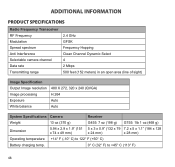
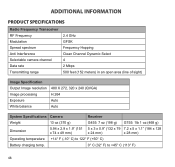
... RF Frequency Modulation Spread spectrum Anti Interference Selectable camera channel Data rate Transmitting range
2.4 GHz GFSK... Output Image resolution Image processing Exposure White balance
480 X 272, 320 x 240 (QVGA) H.264 Auto Auto
System Specifications Camera
Receiver
Weight
13 oz (370 g)
G455: 7 oz (198 g) G755: 1lb 1 oz (468 g)
Dimension
5.94 x 2.9 x 1.9" (151 5 x 3 x 0.9" (132 x 79...
Similar Questions
I Returned My Security Camera And Monitor On 6/26 And Have Not Heard Anything On
alma Rhodes
alma Rhodes
(Posted by almarhodes 8 years ago)
Security Monitor G755 Not Keeping The Correct Time
When I set the time and then save it, the time does not advance (it stays the same).
When I set the time and then save it, the time does not advance (it stays the same).
(Posted by Anonymous-136993 9 years ago)
Screen Shows Record File Error, And Screen Is Uresponsive.
Just added a third camera when it gave the error message (record file error) after second day using ...
Just added a third camera when it gave the error message (record file error) after second day using ...
(Posted by wrmurray56 10 years ago)
Uniden Security Cameras
i bought the uniden security cameras and cant get the program to record for more than 45 minutes, ho...
i bought the uniden security cameras and cant get the program to record for more than 45 minutes, ho...
(Posted by standridger 11 years ago)

