Uniden EXA7950 Support Question
Find answers below for this question about Uniden EXA7950.Need a Uniden EXA7950 manual? We have 1 online manual for this item!
Question posted by bcvb on February 20th, 2013
Uniden Exa7950
After many years,BEGY the answering machine on this model is no longer working.
Current Answers
There are currently no answers that have been posted for this question.
Be the first to post an answer! Remember that you can earn up to 1,100 points for every answer you submit. The better the quality of your answer, the better chance it has to be accepted.
Be the first to post an answer! Remember that you can earn up to 1,100 points for every answer you submit. The better the quality of your answer, the better chance it has to be accepted.
Related Uniden EXA7950 Manual Pages
English Owners Manual - Page 3


... Code™ digital security which automatically selects one of the Uniden EXA7950 cordless telephone and answering system. To get the most from the base so you against misbilled calls which might result from your phone being activated by just removing the handset from your phone when the handset is designed and engineered to the base.
The...
English Owners Manual - Page 4


Hours are missing or damaged, contact the Uniden Parts Department at www.uniden.com.
We can also be sure to 5:00 p.m. Rechargeable Battery
Telephone Cord
Wall ...Friday. INCLUDED IN YOUR PACKAGE
Handset
Base
AC Adapter
NOTE
If any of these items are from your phone, please read this owner's manual thoroughly. TIP
To get the most from 8:30 a.m. Also be reached on the...
English Owners Manual - Page 5
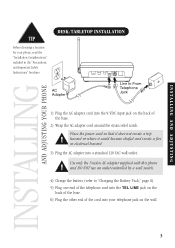
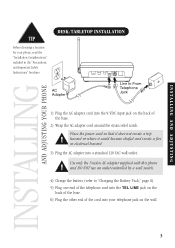
...location for your telephone jack on the wall.
3 Use only the Uniden AC adapter supplied with this phone and DO NOT use an outlet controlled by a wall switch.
4) ...the "Precautions and Important Safety Instructions" brochure. Installing and Adjusting Your Phone
DESK/TABLETOP INSTALLATION
INSTALLING AND ADJUSTING YOUR PHONE
INSTALLING AND ADJUSTING
1) Plug the AC adapter cord into a standard ...
English Owners Manual - Page 6
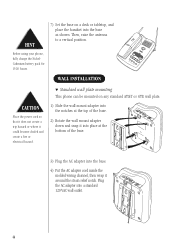
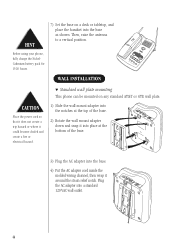
... a trip hazard or where it around the strain relief notch. w Standard wall plate mounting This phone can be mounted on a desk or tabletop, and place the handset into the base as shown....create a fire or electrical hazard. Then, raise the antenna to a vertical position. HINT
Before using your phone, fully charge the NickelCadmium battery pack for 15-20 hours.
7) Set the base on any standard AT...
English Owners Manual - Page 7


This will hold the handset in and down until the phone is firmly seated.
!
7) On the base unit, pull the handset retainer out of the slot and rotate it back into a standard telephone jack.
6) Line up ...
English Owners Manual - Page 8


Remember, you are not mounting your phone within 10 - 15 feet of a working phone jack in order to avoid excessive lengths. Inserting screws into areas such as this , consider ...apart. Allow about 3/16 of an inch between the wall and screw heads for the wall to properly support your phone directly to the wall. w Direct wall mounting If you don't have a standard wall plate, you will need the...
English Owners Manual - Page 10


Use only the Uniden battery pack (model BT-905).
If the LED doesn't light, check to back, then slide it back into your new phone for the first time, fully charge the rechargeable battery pack for 15-20 ... in place. CHARGING THE BATTERY PACK w Initial battery charging
Before plugging the phone line into the slot so that the lip of the retainer. This will fit together only one way.
English Owners Manual - Page 11


...DO NOT use , the talk/batt LED flashes every three seconds and the handset beeps. If the phone is programmed to eliminate functions in order to the base.
9
talk batt
talk
flash
mem
CLEANING THE... pack is very low and needs to be charged, the phone is in use, the talk/batt LED flashes every three seconds. Use only the Uniden battery (BT-905) supplied with a pencil eraser or other...
English Owners Manual - Page 12


..., select the RINGER OFF position.
10 When you 're not sure whether your system is either charging or in the TONE position unless your local phone company if you hang up, the phone keeps the last volume setting selected. There are two ringer tones each with your local...
English Owners Manual - Page 13


The status LED blinks to the EXA7950. Your phone's handset and base share this code, which is reset.
11 INSTALLING AND ADJUSTING
AUTOMATIC DIGITAL ...handset and the
base in the event of a power failure 1) Restore power to the base. 2) Place the handset on your phone line, a digital code was added to indicate that
the digital security code is randomly set each time you place the handset in ...
English Owners Manual - Page 14


... for the dial tone. 3) Press redial. Press talk, or return the handset to accept the waiting call. Using Your New Phone
MAKING AND RECEIVING CALLS
Handset On Base
Handset Off Base
USING YOUR NEW PHONE
To answer Pick up the handset, or Press any button or press a call press speaker on the base..
English Owners Manual - Page 15
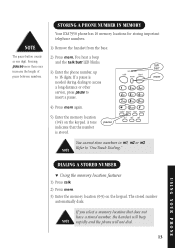
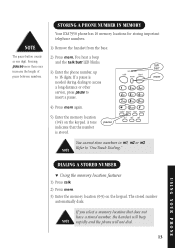
... that the number is needed during dialing to access a long distance or other service, press pause to insert a pause.
4) Press mem again. STORING A PHONE NUMBER IN MEMORY
Your EXA7950 phone has 10 memory locations for storing important telephone numbers.
1) Remove the handset from the base.
2) Press mem. If a pause is stored.
USING YOUR...
English Owners Manual - Page 18


... use your phone. FEATURES
• Digital Tapeless Recording • 15 minutes of the instructions carefully before attempting to worry about a tape wearing out, jamming, or resetting improperly. SETTING UP THE INTEGRATED ANSWERING DEVICE
Setting Up the Integrated Answering Device
THE INTEGRATED ANSWERING DEVICE
The EXA7950 has a built-in answering system that answers and records incoming...
English Owners Manual - Page 19


... hour setting is announced.)
3) Press clock again to the base. TURNING THE ANSWERING SYSTEM ON/OFF
1) To turn the answering system off, press answer on the base as each day is announced. 17
SETTING THE CLOCK
The clock on the EXA7950 Answering System starts when power is ready to scrol through six display on /off...
English Owners Manual - Page 20
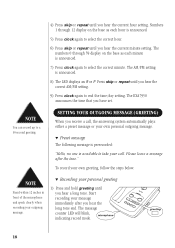
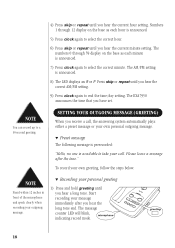
...message after you have set. Start recording your message immediately after the tone." The EXA7950 announces the time that you hear the long tone end.
w Recording your own ...prerecorded:
"Hello, no one is announced. 7) Press clock again to take your call , the answering system automatically plays either a preset message or your personal greeting 1) Press and hold greeting until
...
English Owners Manual - Page 24


The EXA7950 is announced.
22 The system announces the number of total messages on the display. After you play your new messages, you can play /stop again. REPEATING A MESSAGE
1) Press play /stop. USING THE INTEGRATED ANSWERING DEVICE
Using the Integrated Answering Device
HINT
To stop playing your messages at any time,
press play your...
English Owners Manual - Page 31


...The status LED will blink indicating that the phone has been reset.
• Make sure the base unit is plugged in. • Make sure the answering system is deleted. Delete some or all .... SUGGESTION
• The Nickel-Cadmium battery pack may be too long. The answering system does not work. The default messages should remain.
• Adjust the speaker volume on the base unit ...
English Owners Manual - Page 33


SPECIFICATIONS OF YOUR NEW PHONE
SPECIFICATIONS
Specifications
GENERAL
The EXA7950 complies with FCC Parts 15 and 68. Frequency control: PLL Modulation: Frequency Shift Keying Operating temperature: 0º to 50º C (+32º F to +122º F)
...
English Owners Manual - Page 34
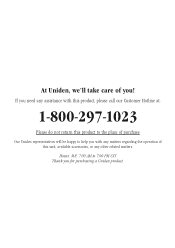
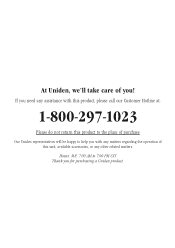
... do not return this unit, available accessories, or any matters regarding the operation of you for purchasing a Uniden product. At Uniden, we'll take care of this product to the place of purchase
Our Uniden representatives will be happy to 7:00 PM CST Thank you !
If you need any assistance with any other...
English Owners Manual - Page 36


... 5,574,727 5,650,790 5,660,269 5,661,780 5,663,981 5,671,248 5,717,312 5,754,407 5,768,345 5,787,356 5,838,721
© June 1999 Uniden America Corporation All rights reserved • Printed in China
UCZZ01243ZZ THANK YOU FOR PURCHASING A UNIDEN PHONE! Covered under one or more of the following U.S.
Similar Questions
Uniden
How do I set the time and the voice message on a Uniden model exa7950 ?
How do I set the time and the voice message on a Uniden model exa7950 ?
(Posted by sunni1 9 years ago)
The Answer Machine Does Not Work. The Hand Set Says Its On But Does Not Record
I reset the answer mode on both the hand set and base but still no recordings.
I reset the answer mode on both the hand set and base but still no recordings.
(Posted by bradyin 10 years ago)
How Do I Program My Uniden D1660 Phone To A Uniden D1680 Answering Machine Base
(Posted by markmcnair11 12 years ago)
Answering Machine Does Not Work On My D1384 Phone
(Posted by ronjaylin 12 years ago)
Plastic Wall Mount Fixture
Are the plastic wall mount fixtures for EXA7950 still available? I need to buy one in white. I bough...
Are the plastic wall mount fixtures for EXA7950 still available? I need to buy one in white. I bough...
(Posted by papsarms 12 years ago)

