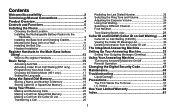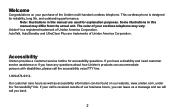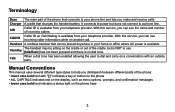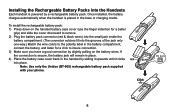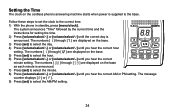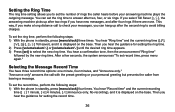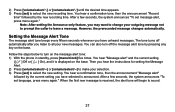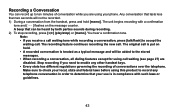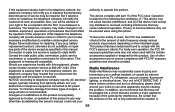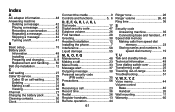Uniden DXAI5688-3 Support Question
Find answers below for this question about Uniden DXAI5688-3 - DXAI Cordless Phone.Need a Uniden DXAI5688-3 manual? We have 1 online manual for this item!
Question posted by snyderpd1 on October 28th, 2012
How Do I Record A Message On The Uniden Dxa15688-3
The person who posted this question about this Uniden product did not include a detailed explanation. Please use the "Request More Information" button to the right if more details would help you to answer this question.
Current Answers
Related Uniden DXAI5688-3 Manual Pages
Similar Questions
How To Record Message On Answering Machine
I have an Uniden phone with 4 handsets, but do not know the model # and I need to record a new messa...
I have an Uniden phone with 4 handsets, but do not know the model # and I need to record a new messa...
(Posted by maureenballard1 8 years ago)
Moved Phone, Pulled Out Cords. Don't Know Which Cords Go Where
(Posted by grenierpat 9 years ago)
Change Privacy Mode On Uniden Dxa15688
(Posted by P7113t 10 years ago)
Uniden Phone 6.0 Won't Record Message That Was Left
(Posted by bettyboopc3 11 years ago)