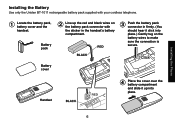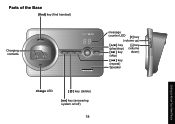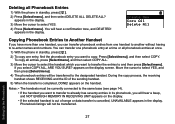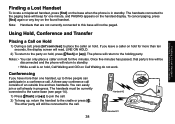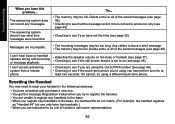Uniden DECT3080-2 Support Question
Find answers below for this question about Uniden DECT3080-2.Need a Uniden DECT3080-2 manual? We have 2 online manuals for this item!
Question posted by jgarl on February 15th, 2012
Recordng Says Mailbox Is Full, But All Msgs Have Been Deleted.
On DECT 6.0 phone, callers hear mailbox is full, but all messages have been deleted, and display screens on base and hand held show zero messages.
Current Answers
Related Uniden DECT3080-2 Manual Pages
Similar Questions
We Have Uniden Dct738 Cordless Phones. The Manual Says That Replacement Batterie
must be BT-1004, battery company says that 1004 batteries no longer made. Is this ture? What battery...
must be BT-1004, battery company says that 1004 batteries no longer made. Is this ture? What battery...
(Posted by bksnodgrass 11 years ago)
How Do You Delete Messages In The Uniden Dect 6.0 Phone?
(Posted by julieprocks 12 years ago)
My Cordless Phne Keps Saying Base Station Busy When I Try To Make A Call
(Posted by Anonymous-47848 12 years ago)
The Handset On One Of My 2-unit Cordless Phones Does Not Ring On Incoming Calls.
(Posted by jthompson12534 13 years ago)
Fix Out Of Range Problem With Cordless Phone.
DCT756 series cordless phone does not work. Message shows out of range message. Please send instruct...
DCT756 series cordless phone does not work. Message shows out of range message. Please send instruct...
(Posted by healerman 13 years ago)