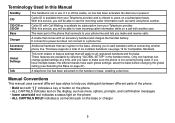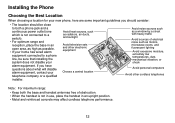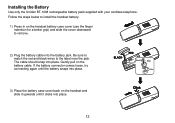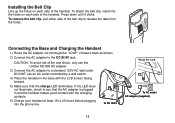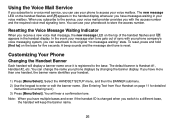Uniden DECT2080-3 Support Question
Find answers below for this question about Uniden DECT2080-3 - DECT Cordless Phone.Need a Uniden DECT2080-3 manual? We have 2 online manuals for this item!
Question posted by patricialynnmorris on January 17th, 2013
Compatible Uniden Cordless Systems
Can you add Uniden D1384-4B dect phones to a Uniden Dect 1580 systmes?
Current Answers
Related Uniden DECT2080-3 Manual Pages
Similar Questions
How Do Set Up A Custom Greeting For My Uniden Dect 1580-4 Cordless Phone?
(Posted by lpsaari 10 years ago)
How To Stop Light Linking On Cordless Phone Dect 1480-3
(Posted by betz29 11 years ago)
Uniden X2.4 Ghz Cordless Phone No Dial Tone Unable To Dial Out Or Receive Call.
have un plugged phone and ckd all outlets
have un plugged phone and ckd all outlets
(Posted by jmopayne 11 years ago)
Uniden Dect 1580 Phone Broken?
i recently set up my new uniden 1580 cordless phone, they worked fine for several hours until they i...
i recently set up my new uniden 1580 cordless phone, they worked fine for several hours until they i...
(Posted by Anonymous-17047 13 years ago)