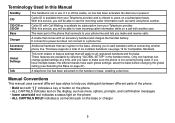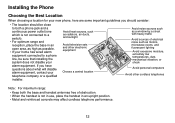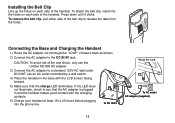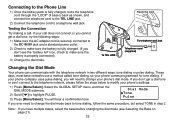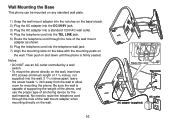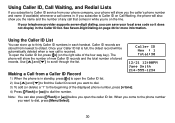Uniden DECT2080-2 Support Question
Find answers below for this question about Uniden DECT2080-2 - DECT Cordless Phone.Need a Uniden DECT2080-2 manual? We have 2 online manuals for this item!
Question posted by jcjaci520 on February 14th, 2012
My 3 Hand Held Phones Say 'check Tel Line', What Do I Do, Everything Checks Out
The person who posted this question about this Uniden product did not include a detailed explanation. Please use the "Request More Information" button to the right if more details would help you to answer this question.
Current Answers
Related Uniden DECT2080-2 Manual Pages
Similar Questions
Ringer Is Off On My Phone 1 Unidentified Dect2080-2
how can I turn it back on
how can I turn it back on
(Posted by mommombloom3 7 years ago)
Dect 2080 Series /cordless Phone
the caller ID list on my phone doesnt work. Ipress the correct button.but it doesnt scroll down
the caller ID list on my phone doesnt work. Ipress the correct button.but it doesnt scroll down
(Posted by neropax 10 years ago)
How Do I Get Rid Of Voice Messages On My Uniden Phone
(Posted by Anonymous-96643 11 years ago)
Batteries Low And Now I Get A Msg That Says Check Phone Line. Why???
My batteries have been low for some time (can;t talk on extras away from base for more than 10 min) ...
My batteries have been low for some time (can;t talk on extras away from base for more than 10 min) ...
(Posted by nut4horses 13 years ago)