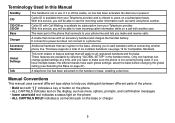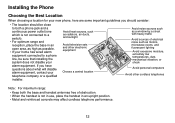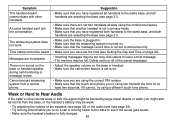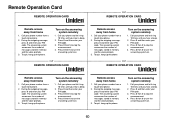Uniden DECT2080-2 Support Question
Find answers below for this question about Uniden DECT2080-2 - DECT Cordless Phone.Need a Uniden DECT2080-2 manual? We have 2 online manuals for this item!
Question posted by Gloria2458 on August 22nd, 2011
How To Turn Off Echo
Phone talks loud with echo. Echo shows on phone face
Current Answers
Related Uniden DECT2080-2 Manual Pages
Similar Questions
Ringer Is Off On My Phone 1 Unidentified Dect2080-2
how can I turn it back on
how can I turn it back on
(Posted by mommombloom3 7 years ago)
Dect 2080 Series /cordless Phone
the caller ID list on my phone doesnt work. Ipress the correct button.but it doesnt scroll down
the caller ID list on my phone doesnt work. Ipress the correct button.but it doesnt scroll down
(Posted by neropax 10 years ago)
Blinking Light On Uniden 6.0 Dect Cordless Handset
I have 4 handsets. I use the cable company's answering system with no problem for over a year. S...
I have 4 handsets. I use the cable company's answering system with no problem for over a year. S...
(Posted by raether12 11 years ago)
My 3 Hand Held Phones Say 'check Tel Line', What Do I Do, Everything Checks Out
(Posted by jcjaci520 12 years ago)
Uniden Dect 1580 Phone Broken?
i recently set up my new uniden 1580 cordless phone, they worked fine for several hours until they i...
i recently set up my new uniden 1580 cordless phone, they worked fine for several hours until they i...
(Posted by Anonymous-17047 13 years ago)