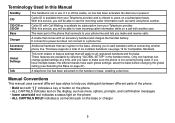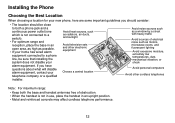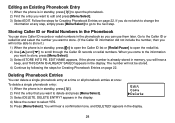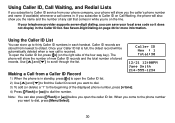Uniden DECT2080-2 Support Question
Find answers below for this question about Uniden DECT2080-2 - DECT Cordless Phone.Need a Uniden DECT2080-2 manual? We have 2 online manuals for this item!
Question posted by Dorisgoodman on November 20th, 2012
Caller Information Does Not Show On Call Waiting
If I am on the phone and someone is calling, it beeps but the caller's ID does not show so that I'll know who is calling. the message the phone gives is "Incomplete Data".
Current Answers
Related Uniden DECT2080-2 Manual Pages
Similar Questions
Dect 2080 Series /cordless Phone
the caller ID list on my phone doesnt work. Ipress the correct button.but it doesnt scroll down
the caller ID list on my phone doesnt work. Ipress the correct button.but it doesnt scroll down
(Posted by neropax 10 years ago)
How Do I Get Rid Of Voice Messages On My Uniden Phone
(Posted by Anonymous-96643 11 years ago)
Bought A Cord Phone With Two Cordless Station, Have No Tone Can Make Calls
PHONE WAS WORKING VERY WELL , NOW I HAVE NO TONE CAN'T MAKE CALLS AND DON´T UNDERSTAND WHAT COULD B...
PHONE WAS WORKING VERY WELL , NOW I HAVE NO TONE CAN'T MAKE CALLS AND DON´T UNDERSTAND WHAT COULD B...
(Posted by reinaldosmith 11 years ago)
Why Does The Phone Light Up With The Message 'incomplete Data'?
Randomly the phone will light up with the message 'incomplete data' ...why..... ...and why will the...
Randomly the phone will light up with the message 'incomplete data' ...why..... ...and why will the...
(Posted by oceanlakepuddle 12 years ago)
Caller Id
Why doesn't caller id recognize the contacts in the phone it won't display the names as are stored i...
Why doesn't caller id recognize the contacts in the phone it won't display the names as are stored i...
(Posted by nedfred5507 13 years ago)