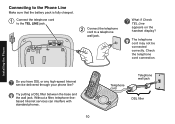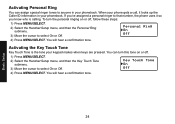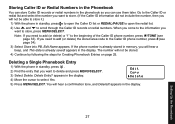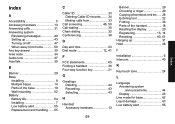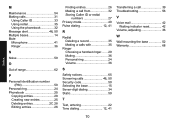Uniden DECT1580-3 Support Question
Find answers below for this question about Uniden DECT1580-3 - DECT Cordless Phone.Need a Uniden DECT1580-3 manual? We have 1 online manual for this item!
Question posted by reinaldosmith on June 28th, 2012
Bought A Cord Phone With Two Cordless Station, Have No Tone Can Make Calls
PHONE WAS WORKING VERY WELL , NOW I HAVE NO TONE CAN'T MAKE CALLS AND DON´T UNDERSTAND WHAT COULD BE THE PROBLEM
Current Answers
Related Uniden DECT1580-3 Manual Pages
Similar Questions
Can The Phone Not On The Base Unit Be A Speaker Phone? Working With Computer Hel
(Posted by Jlclem1952 9 years ago)
Will Uniden 1580 Phone Work With Uniden D1680 Base
(Posted by tkdarius 10 years ago)
I Have An Old Uniden Phone Base Uniden Cxa5198. What Cordless Phone Works With
What Uniden cordless phone works with old cxe5198
What Uniden cordless phone works with old cxe5198
(Posted by jandemcknight 11 years ago)
Will Uniden Models 1580 And 1680 Cordless Phones Work Together In The Same House
WE have 4 model 1580, a master and 3 other phones in our house now. There is a sale on Uniden 1680, ...
WE have 4 model 1580, a master and 3 other phones in our house now. There is a sale on Uniden 1680, ...
(Posted by awitscher 12 years ago)
Why Did All Of My Buttons On My Corded Phone Quit Working? I Can't Even Call Ou
(Posted by gamweez 12 years ago)