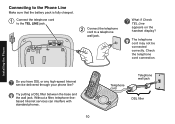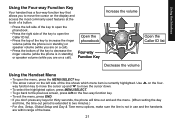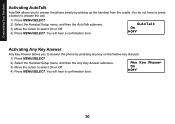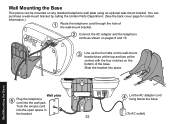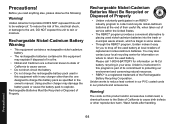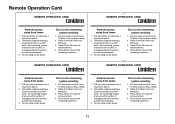Uniden DECT1580-4 Support Question
Find answers below for this question about Uniden DECT1580-4 - DECT Cordless Phone.Need a Uniden DECT1580-4 manual? We have 1 online manual for this item!
Question posted by gamweez on February 14th, 2012
Why Did All Of My Buttons On My Corded Phone Quit Working? I Can't Even Call Ou
Current Answers
Answer #1: Posted by UsPinay on February 14th, 2012 6:31 PM
Disassemble and clean the circuit board below the dial pad with denatured alcohol. Clean both the "pill" (usuall black) and the place it presses against. Keep the alcohol off the plastic case.
Posted by USPinay
Related Uniden DECT1580-4 Manual Pages
Similar Questions
Two of my three Uniden 1580-3 phones have quit working. They won't even light up. The manual tells h...
I have no dial tone in any telephone line. When another phone line is plugged in, it tells me to che...
PHONE WAS WORKING VERY WELL , NOW I HAVE NO TONE CAN'T MAKE CALLS AND DON´T UNDERSTAND WHAT COULD B...
My phone does not display who is calling. What should I do? When I got the phone, it worked, however...