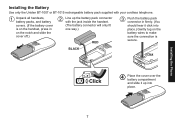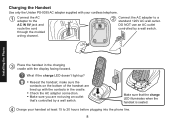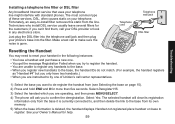Uniden DECT1588 Support Question
Find answers below for this question about Uniden DECT1588.Need a Uniden DECT1588 manual? We have 3 online manuals for this item!
Question posted by walchild on June 17th, 2011
How Do I Clear The 'you Have Messages Buzz' From My Phone Line?
My phone line buzzes as though I have a message even when I do not. Even when I retrieve and delete current messages (I just did this for the Nth time), the buzz remains on my phone line. So I never know if I have to go into the message box via password and check or not. Can you help me?
Current Answers
Related Uniden DECT1588 Manual Pages
Similar Questions
How Can I Speak To Someone About My Phone-no One Ever Answers!! I Need Help Sett
(Posted by 142jsn 9 years ago)
How To Fix A Uniden Dect1588-3t Phone That Doesn't Receive Calls
(Posted by chrogue 9 years ago)
I Have 2 Sets Of Cordless Phones. Do I Need 2 Phone Lines Or Just 1 Is Enough?
(Posted by Anonymous-108238 11 years ago)
Add One More Cordless Phone To Unit
How do I sinck anothe cordless phone to the base unit
How do I sinck anothe cordless phone to the base unit
(Posted by cheryl54601 11 years ago)
'line Mode' On A Dect 1588 3t 4-phone System
How do I change the "line mode" on a DECT 1588 3T 4-phone system? The manual says to "contact custom...
How do I change the "line mode" on a DECT 1588 3T 4-phone system? The manual says to "contact custom...
(Posted by dfoliver 12 years ago)