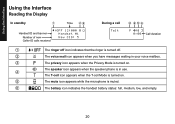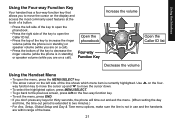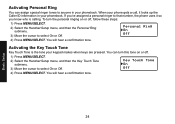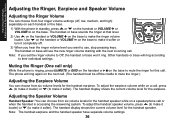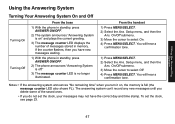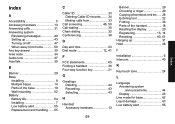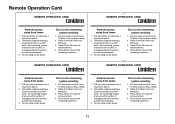Uniden DECT1580-4 Support Question
Find answers below for this question about Uniden DECT1580-4 - DECT Cordless Phone.Need a Uniden DECT1580-4 manual? We have 1 online manual for this item!
Question posted by ppatte on January 3rd, 2011
I Think My Ringer On My Phone Is Turned Off And I Cannot Figure Out How To Turn
The person who posted this question about this Uniden product did not include a detailed explanation. Please use the "Request More Information" button to the right if more details would help you to answer this question.
Current Answers
Related Uniden DECT1580-4 Manual Pages
Similar Questions
Can I Use My Computer Screen As A Moniter And Pair The Cameras With The Computer
(Posted by lovettfitness23 8 years ago)
How Do I Turn The Ringer Back On A Uniden Dect 6.0?
(Posted by Anonymous-122089 10 years ago)
How Do I Change The Bell Ringer Or Ton On This Uniden Cordless Phone
(Posted by ajsealls 11 years ago)
Blinking Light On Uniden 6.0 Dect Cordless Handset
I have 4 handsets. I use the cable company's answering system with no problem for over a year. S...
I have 4 handsets. I use the cable company's answering system with no problem for over a year. S...
(Posted by raether12 11 years ago)
How Do I Turn The Ringer Back On
(Posted by Marshaptrs 12 years ago)