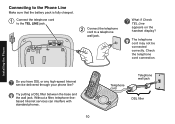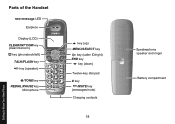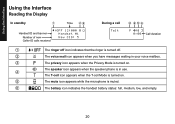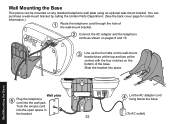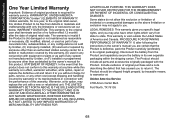Uniden DECT1580-3 Support Question
Find answers below for this question about Uniden DECT1580-3 - DECT Cordless Phone.Need a Uniden DECT1580-3 manual? We have 1 online manual for this item!
Question posted by duchess50 on April 20th, 2015
Can I Get A Battery For My Phone Bt909 We Live In Alberta Canada Uniden Told
The person who posted this question about this Uniden product did not include a detailed explanation. Please use the "Request More Information" button to the right if more details would help you to answer this question.
Current Answers
Answer #1: Posted by sabrie on April 20th, 2015 11:57 AM
you can buy one on the link below and ship it to where ever you live.
http://www.amazon.com/Uniden-BT909-Replacement-Cordless-Battery/dp/B004AKZY9I
www.techboss.co.za
Related Uniden DECT1580-3 Manual Pages
Similar Questions
No Dial Tone From Corded Handset
No Dial Tone. Hello, I connected the phone line to my modem from my isp. Everything works good, and ...
No Dial Tone. Hello, I connected the phone line to my modem from my isp. Everything works good, and ...
(Posted by marvinbrunson2 3 years ago)
Have Deck 1580 Phone,cannot Receive Or Send Messages,new Battery Installed
3 months ago what to do
3 months ago what to do
(Posted by shirben 10 years ago)
Can Not Get Messages From Phone Even With Security Code
I put security code into phone but can not retrieve messages recording keeps saying I put in ...
I put security code into phone but can not retrieve messages recording keeps saying I put in ...
(Posted by countrylady29 11 years ago)
Blinking Light On Uniden 6.0 Dect Cordless Handset
I have 4 handsets. I use the cable company's answering system with no problem for over a year. S...
I have 4 handsets. I use the cable company's answering system with no problem for over a year. S...
(Posted by raether12 11 years ago)
Dect1580-3 Cordless Phone Manual?
Can I get an owners manual for the dect 1580-3 cordless phone by uniden?
Can I get an owners manual for the dect 1580-3 cordless phone by uniden?
(Posted by LOULOU 12 years ago)