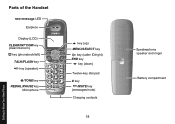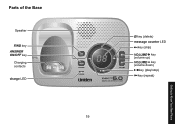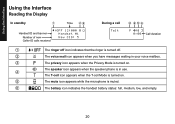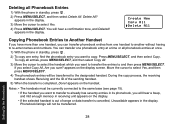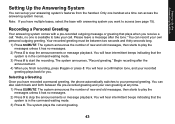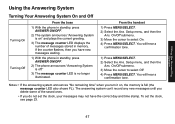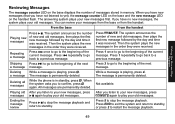Uniden DECT1580-3 Support Question
Find answers below for this question about Uniden DECT1580-3 - DECT Cordless Phone.Need a Uniden DECT1580-3 manual? We have 1 online manual for this item!
Question posted by shirben on January 15th, 2014
Have Deck 1580 Phone,cannot Receive Or Send Messages,new Battery Installed
3 months ago what to do
Current Answers
Related Uniden DECT1580-3 Manual Pages
Similar Questions
Will Uniden 1580 Phone Work With Uniden D1680 Base
(Posted by tkdarius 10 years ago)
Filter Message
RE: Honeywell programmable thermostat TTH2310. Filter light is on. New filter installed two weeks ag...
RE: Honeywell programmable thermostat TTH2310. Filter light is on. New filter installed two weeks ag...
(Posted by robajohnson01 10 years ago)
How Do I Delete Messages Off My Hand Held Cordless Phone Uniden 6.0 Model
(Posted by llyorkton 11 years ago)
When Replacing A New Battery In The Cordless Phone Will I Loose All Information
all the batteries in the cordless phones are starting to show low battery signal. If I replace them ...
all the batteries in the cordless phones are starting to show low battery signal. If I replace them ...
(Posted by giraffe70 11 years ago)
I Have New Batteries.
I have new batteries in all three handsets and none of the handset will come on.
I have new batteries in all three handsets and none of the handset will come on.
(Posted by nannyree4me 12 years ago)